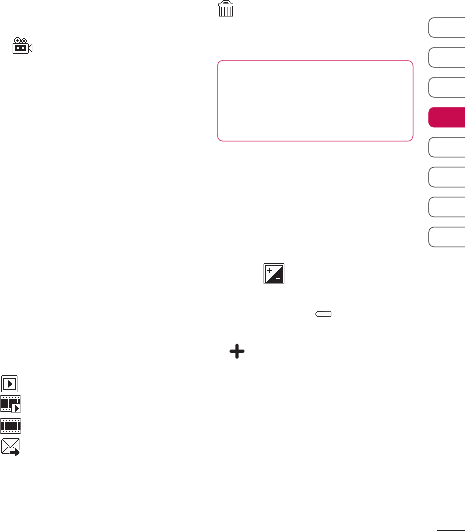
41
01
02
03
04
05
06
07
08
Get creative
Video camera
Shooting a quick video
1 Move the camera mode switch to
and press the centre button.
The video camera’s viewfinder will
appear on screen.
2 Holding the phone horizontally,
point the lens towards the subject
of the video.
3 Press the capture button once to
start recording. REC will appear at
the bottom of the viewfinder.
4 Press the capture button again to
stop recording.
After you’ve shot your video
A still image representing your
captured video will appear on screen.
The name of the image runs along the
bottom of the screen together with
five icons down the right side.
View your video album.
Play the file.
Re-record the video.
Send the video as an MMS, Email
or via Bluetooth. See page
27 for
Sending a message, or page 75 for
Sending and receiving your files
using Bluetooth.
Delete the video you have just
made and confirm by touching Yes.
The viewfinder will reappear.
TIP! Select the album
icon to open the video album.
See Viewing your photos and
videos on page 44 for details.
Adjusting the brightness
Contrast defines the difference
between light and dark in an image. A
low contrast image will appear foggy,
whereas a high contrast image will
appear much sharper.
1 Select .
2 Slide the contrast indicator along
the bar, towards
for a lower
contrast, hazier image, or towards
for a higher contrast, sharper
image.
Using the advanced settings
From the viewfinder select Settings.
Size - Change the size of the video to
save on memory space. See Changing
the video image size on page 42.


















