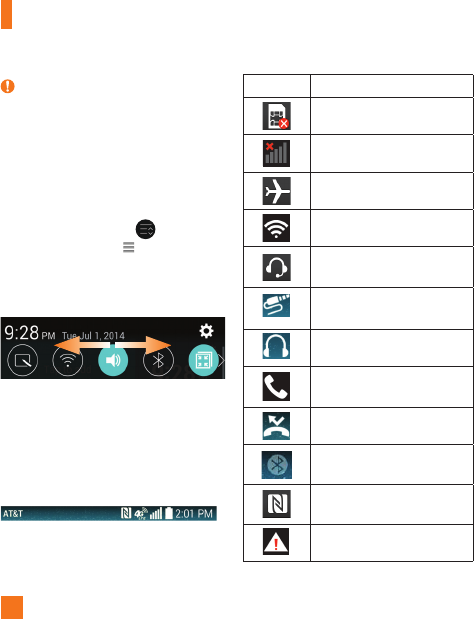
30
Your Home screen
NOTE
Touch and hold an icon on the Quick
Settings menu to go directly to that
setting's menu screen.
Customizing the Quick Setting items on
the Notification panel
Open the Notifications panel, swipe the Quick
Settings to the left, and tap .
To rearrange items, drag to the desired
location. To add more icons, select the desired
functions. A blue checkmark will indicate that
the Quick Setting is enabled.
Notification icons on the Status
Bar
Notification icons appear on the Status Bar at
the top of the screen to report missed calls,
new messages, calendar events, device status
and more.
The icons listed in the table below are some of
the most common ones.
Icon Description
No SIM card inserted
No network signal available
Airplane mode is on
Connected to a Wi-Fi network
Wired headset connected
(with mic)
Wired high impedance
accessories or AUX
Wired headphone (no mic)
Call in progress
Missed call
Bluetooth is on
NFC is on
System warning


















