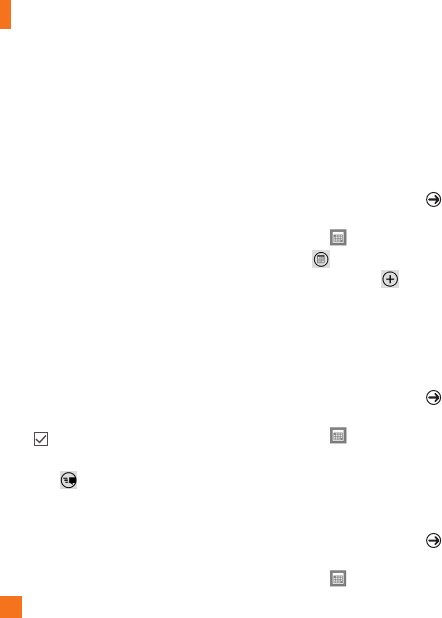
Personal Information
56
• Update your profile picture on your social
networks. You can update your profile
picture on your phone, Windows Live, and
Facebook all at once.
Post to Facebook and Windows
Live
You can post messages and pictures to
Facebook and Windows Live from your phone,
or comment on other people's posts. When
you write a new message, you can choose
whether you want to post it to Facebook,
Windows Live, or both.
1 On the Start screen, tap Me, and then tap
your most recent message (to the right of
your profile picture).
2 Type the message you want to post.
If you have more than one social network
account set up on your phone, tap the check
box next to each account to choose
which ones you want to post to.
3 Tap Post .
Calendar
Learn to create and manage daily, weekly
or monthly events, and set alarms to remind
yourself of important events.
Create an event
1 On the Start screen, tap the arrow or
swipe right to left to go to your App list and
tap Calendar .
2 Tap month to select the desired date,
then touch the new icon .
3 Enter the details of the event as required
and tap save icon.
View events
To change the calendar view,
1 On the Start screen, tap the arrow or
swipe right to left to go to your App list and
tap Calendar .
2 Simply swipe your finger left/right to
view the today's event as agenda or
day view.
To view events of a specific date,
1 On the Start screen, tap the arrow or
swipe right to left to go to your App list and
tap Calendar .


















