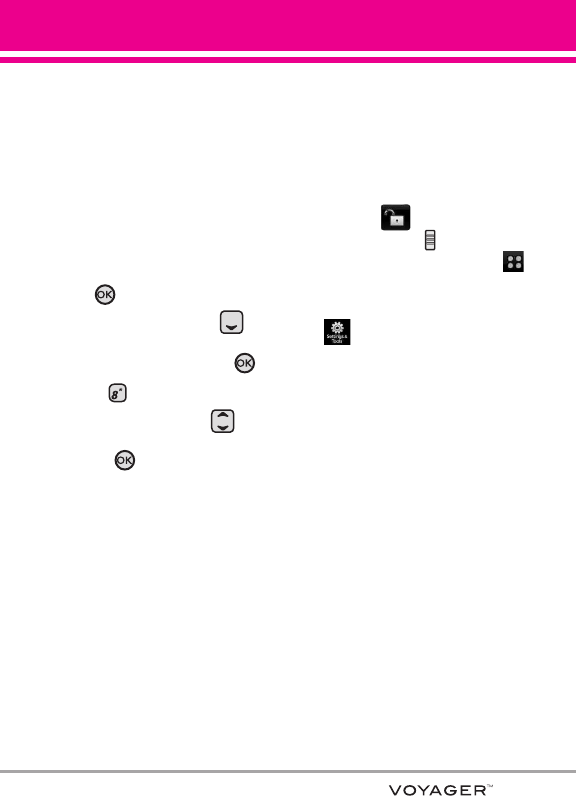
127
5. Touch a setting.
On/ Off
8. Touch Settings
Allows you to customize settings of
the external Touch Screen on your
phone.
Using the Internal Keypad
1.
Open the flip and press
the OK
Key [MENU].
2. Press the Navigation Key to
scroll to the
Settings & Tools
menu
and press
the OK Key .
3. Press
Touch Settings
.
4. Use the Navigation Key to
scroll to a setting, then press the
OK Key .
Auto Lock/ Vibrate/ Sound/
Calibration
●
Auto Lock: Automatically locks the
Touch Screen when not in use.
●
Vibrate: Vibrate Type/ Vibrate
Level
●
Sound: Water Drop/ Digital/
Xylophone/ Off
●
Calibration: Touch the exact target
and try to hit it as accurately as
possible as guided on the screen
(See page 15).
WARNING
Not following the instructions may lead to
inaccurate operation of touch keys or
screen.
Using the External Touch Screen
1. Unlock the Touch Screen by
touching or pulling down
the Unlock Key ( ) on the left
side of your phone and touch
to access the menu.
2. Touch the Settings & Tools icon
.
3. Place your finger on the Touch
Screen and apply gentle upward
pressure to scroll the list up, then
touch
8. Touch Settings.
4. Touch a setting.
Auto Lock/ Vibrate/ Sound/
Calibration
9. USB Auto Detection
Your phone automatically detects a
USB device when it is connected to
your phone for Sync Music or Sync
Data operation. If the option is set to
Ask On Plug, you are asked to
confirm whenever the connection is
made.


















