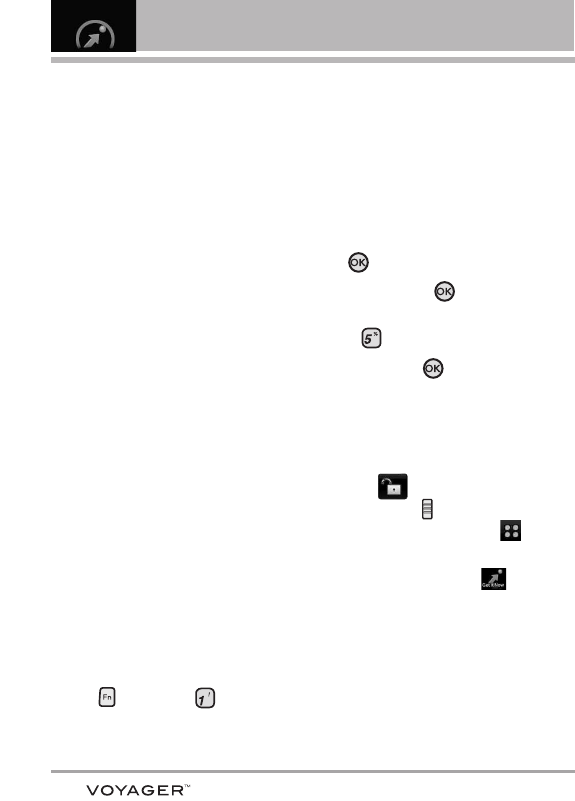
58
NOTES •
To use VZ Navigator, you must
turn location on. (See page 114)
•
Download and subscription
required for use only in National
Enhanced Service Coverage
Area: accuracy and
completeness of information is
not guaranteed; information
about location of device will be
used to deliver service.
Additional fees may apply.
See brochure for details or visit
www.verizonwireless.com.
Mobile Email
Mobile Email is an application
downloadable from the Tools on the
Go Menu. Don't miss an important
email. Thanks to Mobile Email, you
can get your emails on your phone,
while you're on the go. Mobile Email
works with many providers,
including Yahoo!, AOL, and
Verizon.net. Get alerts from your
VOYAGER™ when new email has
arrived.
Additional fees may apply.
See brochure for details or visit
www.verizonwireless.com.
SHORTCUT
To quickly access Mobile Email, open the flip,
press the key, then press Mobile
Email.
NOTE
Several Email providers are available
including Yahoo!
®
Mail,
WindowsLiveMail, AOL
®
, AIM,
Verizon.net, and others.
5. Extras
Using the Internal Keypad
1. Open the flip and press the OK
Key [MENU].
2. Press the OK Key [Get It
Now].
3. Press Extras
.
4. Press the OK Key
[Get New
Applications].
Using the External Touch Screen
1. Unlock the Touch Screen by
touching or pulling down
the Unlock Key ( ) on the left
side of your phone and touch
to access the menu.
2. Touch the Get It Now icon .
3. Touch
5. Extras.
4. Touch Get New Applications.


















