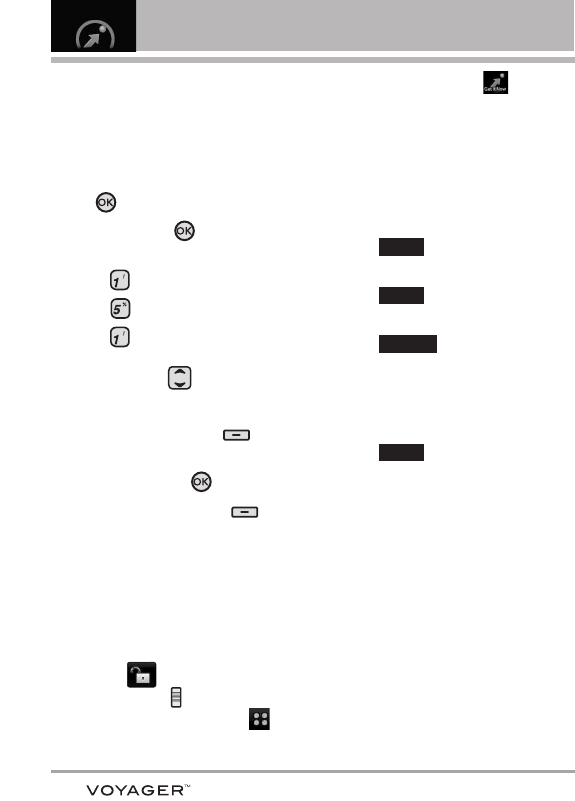
42
GET IT NOW
1.5 My Sounds
Allows you to select a desired
sound or record a new sound.
Using the Internal Keypad
1. Open the flip and
press the OK
Key
[MENU].
2.
Press the OK Key
[Get It
Now].
3. Press Music & Tones.
4. Press My Sounds.
5. Press
Record New or scroll
and select a sound using the
Navigation Key .
Options with a sound file highlighted:
●
Press the Left Soft Key
[Erase]
.
●
Press the OK Key
[PLAY]
.
●
Press the Right Soft Key
[Options]
to scroll to:
Send/ To PIX Place/ Rename/
Lock(Unlock)/ Erase All/
File Info
Using the External Touch Screen
1. Unlock the Touch Screen by
touching or pulling down
the Unlock Key ( ) on the left
side of your phone and touch
to access the menu.
2. Touch the Get It Now icon .
3. Touch
1. Music & Tones.
4. Touch 5. My Sounds.
5. Touch 1. Record New or touch a
sound using your finger tips.
Options from here:
●
Touch to erase the
selected sound.
●
Touch to send the
selected sound.
●
Touch to customize
the selected sound.
To PIX Place/ Rename/
Lock(Unlock)/ Erase All/
File Info
●
Touch to go back to
one level.
1.6 Sync Music
Allows you to synchronize your
music between your PC and your
phone. Transfer music files from
your PC into your phone's memory
or microSD memory card (sold
separately) and vice versa. Transfer
music you purchased from the
online V CAST Music Store to your
PC.
CLR
Options
SEND
Erase


















