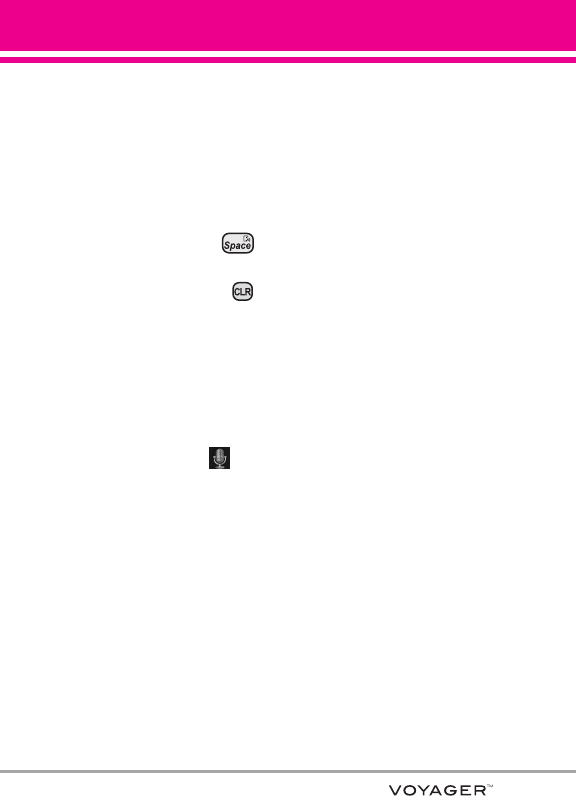
29
Voice Commands
Voice Commands allow you to do
things by verbal command (e.g., make
calls, confirm Voicemail, etc.).
1. Access the Voice Commands
feature:
●
With the flip open, press .
●
With the flip closed and the
screen unlocked, give the a
quick press (an extended press
activates the Voice Recorder
feature instead).
●
With the flip closed and the
screen unlocked, touch the
Touch Screen to access the
Shortcut Menu, then touch the
Voice Commands icon .
2. Follow the prompts to use your
voice command(s).
NOTE
Voice Commands can also be started
with the designated key on your
Bluetooth
®
device. Please check the
manual of the Bluetooth
®
device for
further instructions.


















