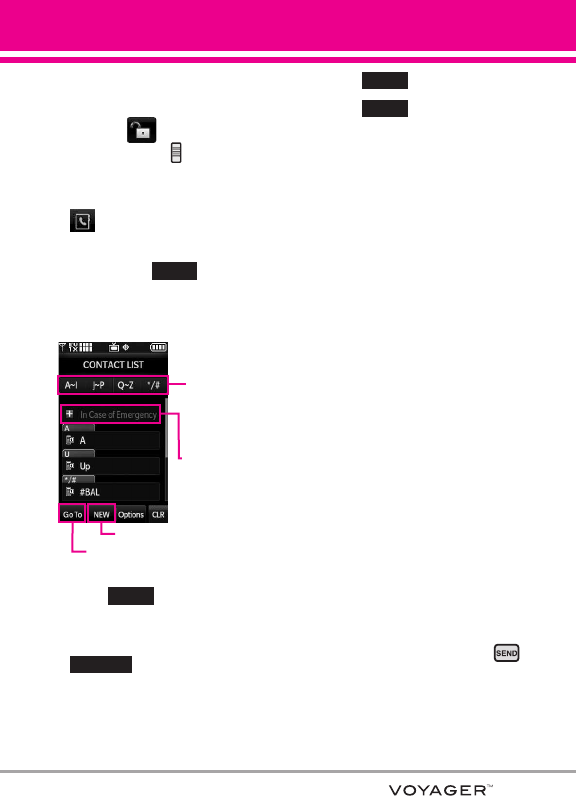
35
Using the External Touch Screen
1.
Unlock the Touch Screen by
touching or pulling down
the Unlock Key ( ) on the left
side of your phone.
2. Touch the contact touch soft key
.
3. Touch the Contact you want
(search using or alphabet
letters at the top of the screen. if
necessary).
4. Touch .
5. Touch the number with the speed
dial you want to delete, touch
.
6. Touch Remove Speed Dial.
7. Touch
Yes.
8. Touch .
9. Touch to exit the contact.
Speed Dialing
Allows you to make phone calls
quickly and easily to numbers stored
in Contacts. You need to set Speed
Dials in your Contacts before using
this feature.
NOTE
Speed Dial 1 is for Voicemail.
Speed Dials from 1 to 9
Using the Internal Keypad
Press and hold the Speed Dial digit
(for 2-digit Speed Dials, press the first
digit, then press and hold the second
digit). You phone recalls the phone
number from your Contacts, displays
it and dials it for you.
Speed Dials from 10 to 99
Using the Internal Keypad
Press the first Speed Dial digit, then
press and hold the key of the last
Speed Dial digit.
NO
TE
You can also enter the Speed Dial
digit(s), then press the internal
key.
SAVE
DONE
Options
EDIT
Go To
Groups by letters:
Touch a group that
includes a contact
you want to search.
In Case of
Emergency: touch it
to make a call in
case of emergency.
Add a new contact.
Go directly to a specific contact.


















