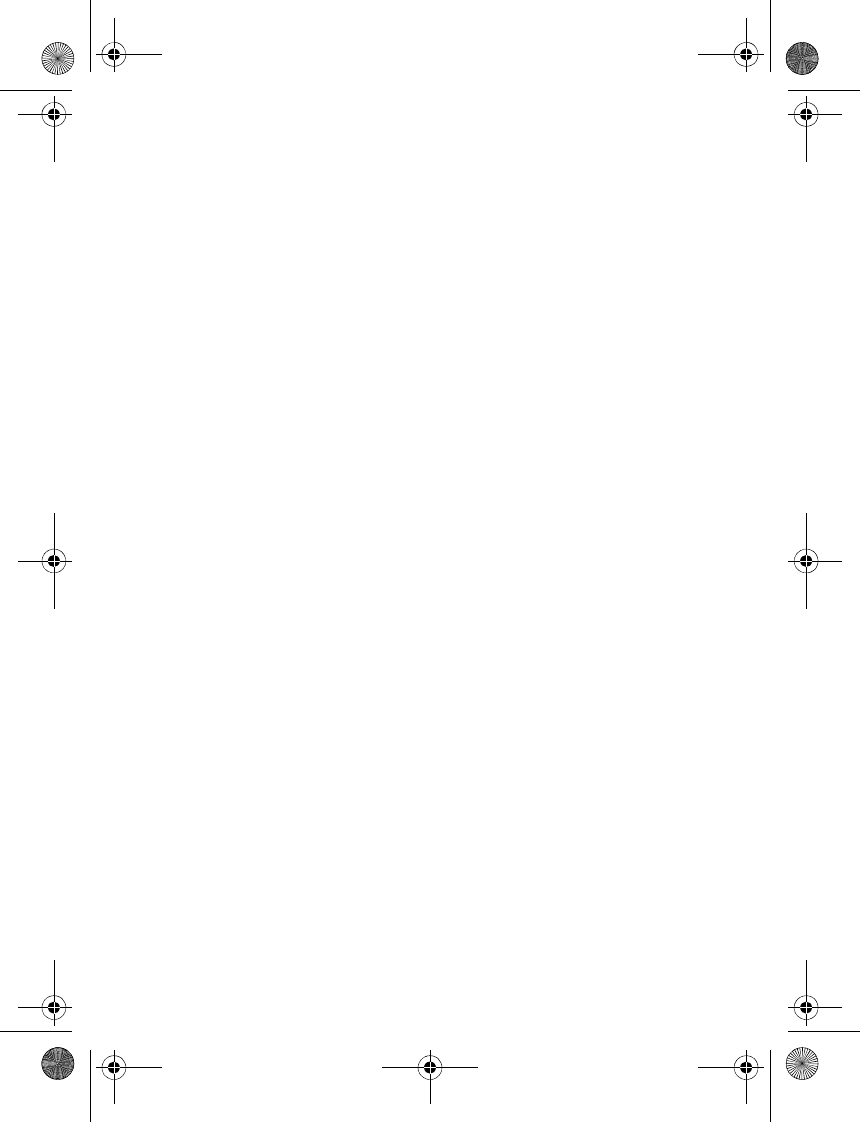
Set up your phone
12
Add to contact—Add a phone
number to an existing contact in
your contacts list while in a call.
This option is available only when
entering numbers during a call.
End all calls—Disconnect from all
active calls.
Send DTMF—Enter the numbers,
and select Tones to send the
numbers as tones.
Contacts—View the contacts menu.
Menu—View the phone menu.
2. Select an option to activate the
option or enter its submenu.
■ Keyguard
With keyguard, you can lock the
keypad to prevent keys from being
pressed accidentally. The locked
keypad unlocks when you receive a
call. After the call, the lock
automatically reactivates.
With the keyguard on, calls still may be
possible to the official emergency
number programmed into your phone.
Enter the emergency number, and
press the call key.
Lock the keypad
Select Menu with the center selection
key; then press * within 2 seconds.
Unlock the keypad
Select Unlock with the center selection
key; then press * within 2 seconds.
9243644_6155_en_au.fm Page 12 Wednesday, December 28, 2005 11:28 AM


















