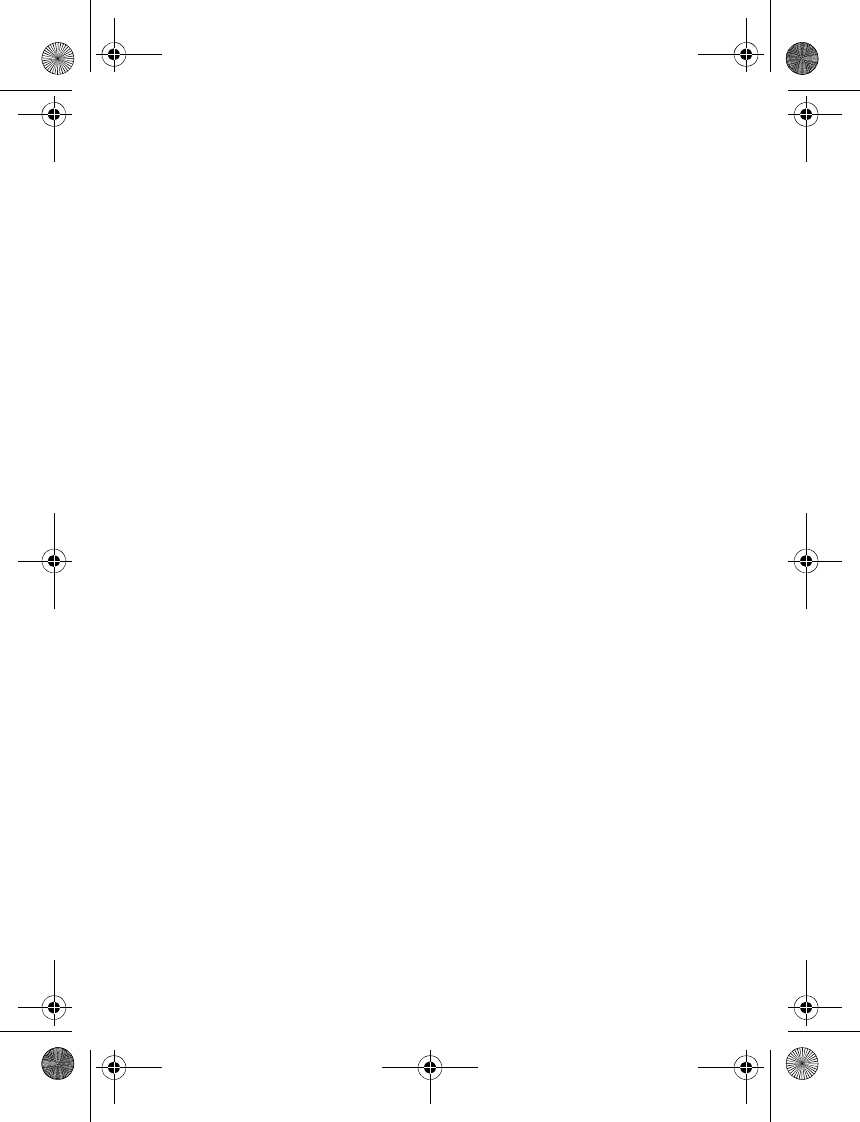
Messages
22
Multimedia messaging supports the
following formats:
• Picture: JPEG, GIF, animated GIF,
WBMP, BMP, and PNG
• Sound: SP-MIDI, AAC, AMR audio,
QCELP, monophonic and
polyphonic ringing tones
• Video: clips in H.263 or MPEG4
format with SubQCIF image size
and AMR or QCELP audio
If a received message contains
unsupported elements, these elements
may be replaced with Object format
not supported.
You can receive MMS notifications at
anytime; whether you can retrieve
MMS depends, as shown in the
following:
• While in a call or an active
browsing session, you cannot
retrieve multimedia messages.
• While in a stand-alone application
such as a game or calendar instead
of a browser or voice call, you can
retrieve multimedia messages.
MMS settings
Before you can use the multimedia
message feature, you must specify
whether you want to receive message
at all times or only if you are in your
wireless service provider’s or network
operator’s home system. This is a
network service. Check with your
service provider for more information.
The default setting of the multimedia
message service is on. The appearance
of a multimedia message may vary
depending on the receiving device.
You cannot receive multimedia
messages if you have a call in progress
or an active browsing session. Because
delivery of multimedia mesages can
fail for a variety of reasons, do not rely
solely upon them for essential
communications.
Allow or block multimedia
reception
You can choose to receive all
messages, block all messages, or
receive messages only when you are in
the network operator’s home network.
In standby mode, select Menu >
Messages > Multimedia messages >
Message settings > Allow multimedia
reception and one of the following:
Yes—Allow all incoming messages.
9243644_6155_en_au.fm Page 22 Wednesday, December 28, 2005 11:28 AM


















