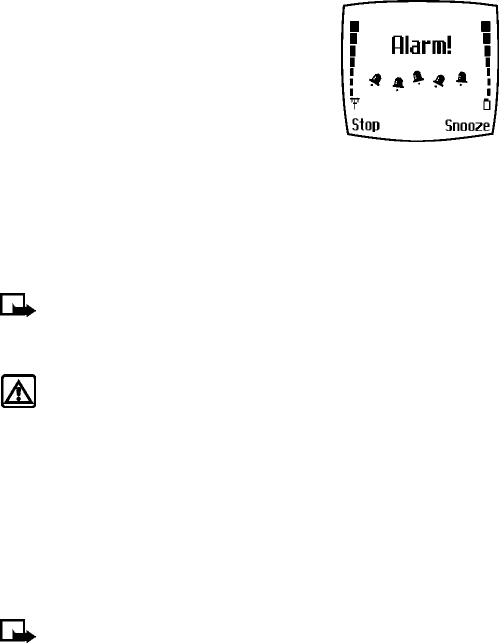
[ 101 ]
Organizer
WITH THE PHONE ON
Select Stop to shut the alarm off.
OR
Select Snooze. The alarm stops for 10 minutes
and Snoozing appears in the display.
If you do not press a key, the alarms
stops (snoozes) for 5 minutes, and then
sounds again.
WITH THE PHONE OFF
1 The alarm sounds.
2 If you select Stop, Switch the phone on? appears in the display.
Note: The phone will only power up if you select Yes when Switch
the phone on? appears in the display.
3 Select Yes to power up the phone; select No to keep it switched off.
Warning: Do not switch the phone on when wireless phone use is
prohibited or when it may cause interference or danger.
Turn off an alarm setting
From the menus, select Settings > Alarm clock > Off.
Alarm off appears briefly in the display.
• CALCULATOR
The calculator in your phone adds, subtracts, multiplies, divides, counts
the square and the square root, and converts currency values.
Note: This calculator has limited accuracy and is designed for
simple calculations.
Basic calculations
1 From the menus, select Calculator.
After a brief pause, the calculator screen appears in the display.
6340i.ENv1_9310019.book Page 101 Thursday, July 10, 2003 3:21 PM


















