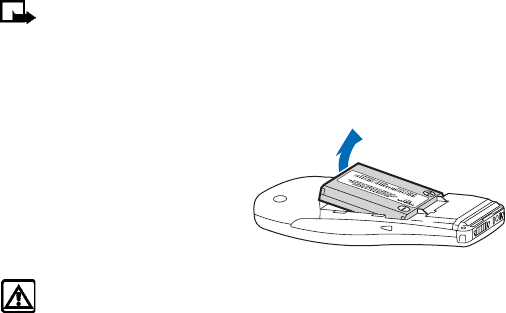
[ 14 ]
• You can use your phone while the battery is charging. However, if the
battery is completely empty, it may need to recharge a few minutes
before you can make or receive calls or the battery indicator appears.
• After the first charge, you can make and receive calls during the
charging cycle, but the calls interrupt the charge. When the phone
call ends, the charge will resume.
• The bars on the screen stop scrolling and remain constant when the
phone is fully charged. If you leave the phone connected to the
charger, the battery receives an additional charge. If you switch the
phone on when charging is complete, Battery full momentarily
appears in the display.
Note: The battery will accept a "trickle charge" for an additional
two hours.
Charging time depends on the charger and battery. For example, charging
time for the BLB-3 battery with the ACP-7U charger is about 4 hours.
• REMOVE THE BATTERY
1 Remove the back cover as
described on page 11 .
2 Pull the battery out with your
fingers from the top end, as
shown in the illustration.
Warning: Only use your hands to remove the battery. Do not use
an object such as a coin or knife, as either can damage both the
phone and the battery.
6340i.ENv1_9310019.book Page 14 Thursday, July 10, 2003 3:21 PM


















