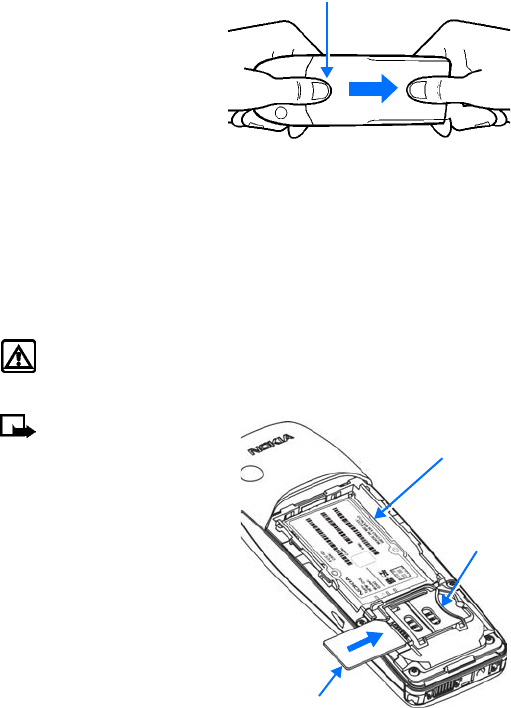
[ 11 ]
Nokia 6340i at a glance
• REMOVE THE BACK COVER
1 With the phone facing
away from you, grip the
bottom end with one
thumb while pressing
the cover release with
the other.
2 Slide the cover toward
the bottom end of the
phone (about 1/4 inch)
until it stops.
3 Lift the cover to remove.
• INSTALL THE SIM CARD
The SIM slot is between the battery compartment and the bottom end of
the phone.
Warning: If the battery is in the phone, remove the battery before
attempting to install the SIM card. See “Remove the battery” on
page 14 for battery removal instructions.
Note: The SIM card
should be inserted
beveled corner first
with the gold contacts
facing down.
Slide the SIM card into the
empty SIM slot until the SIM
card retaining latch closes
behind the SIM card.
Cover release (press in)
Empty battery
compartment
SIM card
SIM slot
6340i.ENv1_9310019.book Page 11 Thursday, July 10, 2003 3:21 PM


















