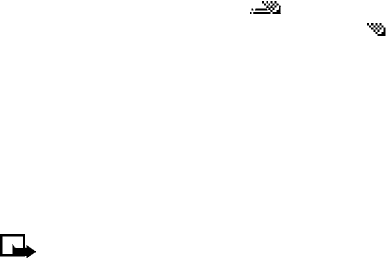
[ 27 ]
Text entry
•Select Clear to backspace and delete a character.
• Select and hold Clear to backspace continuously and delete characters.
Enter numbers (123)
To switch to 123 mode from Abc mode, press and hold the Pound key at
any message entry screen until the icon in the upper left corner of the
display switches from Abc to 123 (or vice versa).
• PREDICTIVE TEXT INPUT
Predictive text input allows you to write messages quickly using your
keypad and the built-in phone dictionary. It is much faster than using the
standard mode “multi-tap” method. You can use predictive text to write
a message, create a calendar note, and make a to-do list.
When predictive text is on, the icon appears in the upper left corner
of the display. When predictive text is off, the icon appears in the
upper left corner of the display.
Activate predictive text
1 At any text entry screen, select and hold Options.
OR
At a text entry screen, select Options > Predictive text.
2 Select the language of your choice.
A confirmation message shows that predictive text is turned on.
Note: The language setting affects the time and date formats of
the clock, alarm clock, and calendar.
Enter text
• For each letter of the word that you want to spell, press the
corresponding key on your keypad only once, even if the letter you
want is not the first letter on the key. The phone “guesses” the word
you are trying to spell.
• If a displayed word is not correct, press the Star key to see other
matches. To move forward through a list of matches, keep pressing
the Star key. To return to the previous word in the list of matches,
select Previous.
6340i.ENv1_9310019.book Page 27 Thursday, July 10, 2003 3:21 PM


















