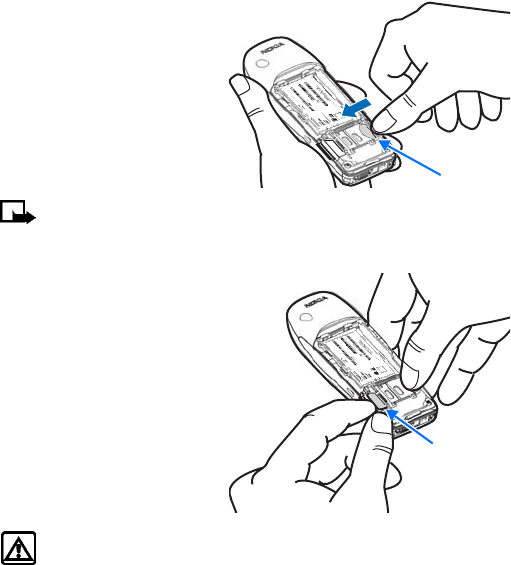
[ 15 ]
Nokia 6340i at a glance
• REMOVE THE SIM CARD
1 Remove the back cover and battery as described on page 11 and
page 14.
2 Push the SIM card out of
the slot as far as you can
(about 1/4 of an inch) with
your thumb.
Note: Keep your thumb in place to prevent the SIM card from
sliding back into the slot while you perform the next step.
3 Pull the SIM card from the
open end of the slot with
your fingers.
Warning: Keep all SIM cards out of reach of small children.
SIM card
SIM card
6340i.ENv1_9310019.book Page 15 Thursday, July 10, 2003 3:21 PM


















