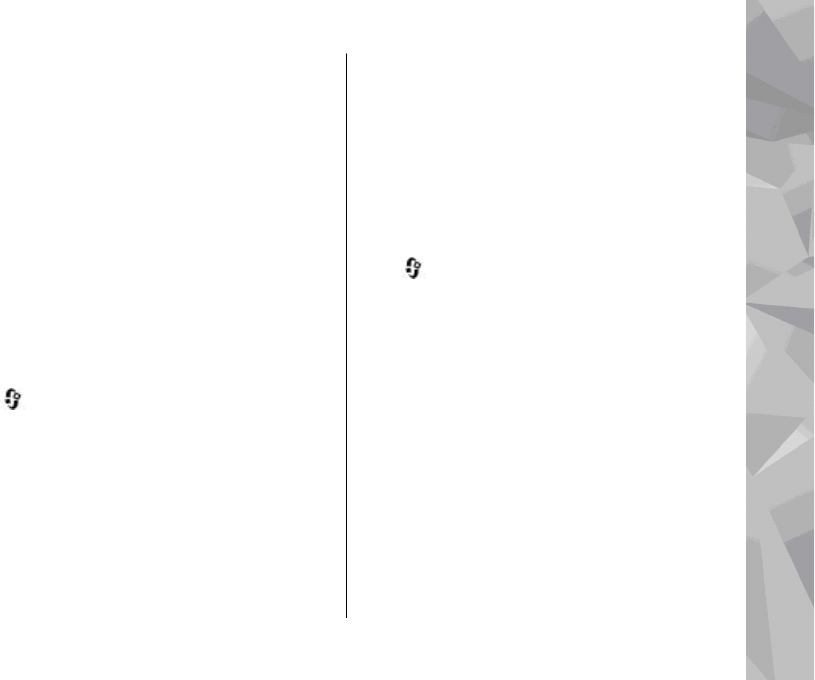
Search for stations
To search for radio stations in the Nokia Internet
Radio service by their name, do the following:
1. In the application main view, select Search.
2. Enter a station name or the first letters of it in
the search field, and select Search.
Matching stations are displayed.
To listen to a station, select it, and Listen.
To save a station to your favourites, select it, and
Options > Add to Favourites.
To make another search, select Options > Search
again.
Station directory
Press , and select Radio > Internet radio >
Station directory.
The station directory is maintained by Nokia. If you
want to listen to internet radio stations outside the
directory, add station information manually or
browse for station links on the internet with the
Web application.
Select how you want the available stations to be
sorted:
● Browse by genre — View the available radio
station genres.
● Browse by language — View the languages in
which there are stations broadcasting.
● Browse by country — View the countries in
which there are stations broadcasting.
● Top stations — View the most popular stations
in the directory.
Internet radio settings
Press , and select Music > Radio > Internet
radio > Options > Settings.
To select the default access point to connect to the
network, select Default access point and from the
available options. Select Always ask if you want the
device to ask for the access point every time you
open the application.
To change the connection speeds for different
connection types, select from the following:
● GPRS connection bitrate — for GPRS packet
data connections
● 3G connection bitrate — for 3G packet data
connections
● Wi-Fi connection bitrate — for WLAN
connections
Music folder
85
Music folder


















