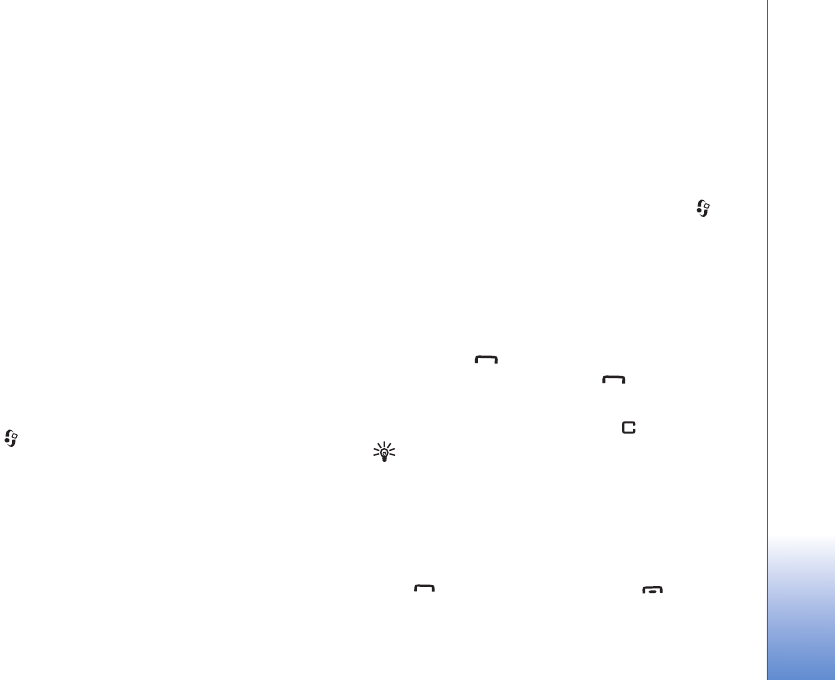
My own
71
Copyright © 2006 Nokia. All rights reserved.
Connection settings:
Domain—Enter the domain name obtained from your
service provider.
Access point name—Enter the push-to-talk access point
name. The access point name is needed to establish a
connection to the GSM/GPRS network.
Server address—Enter the IP address or domain name of
the push-to-talk server obtained from your service
provider.
User name—Enter your user name obtained from your
service provider.
Password—Enter a password, if required, to make a data
connection. The password is usually provided by the service
provider and is often case-sensitive.
Log in to push to talk
Press , and select My Own > Push to talk. Push to talk
automatically logs in to the service when started.
When log in is successful, push to talk automatically
connects to groups that were active when the application
was last closed. If the connection is lost, the device
automatically tries to log back in until you choose to exit
push to talk.
Exit push to talk
Select Options > Exit. Switch Push to talk off after
exiting application? is displayed. Select Yes to keep the
application active on the background or No to log out and
close the service.
If several applications are open and you want to switch
from one application to another, press and hold .
Make a one-to-one call
Select Options > PTT contacts.
Scroll to the contact you want to talk to from the list and
select Options > Talk 1 to 1.
Press and hold the entire time you are talking. When
you have finished talking, release .
You must end the one-to-one call before you can create a
new call. Select Disconnect or press .
Tip! Remember to hold the device in front of you
during a push-to-talk call so you can see the display.
Speak towards the microphone, and do not cover the
loudspeaker with your hands.
Answer a one-to-one call
Press to start a one-to-one call or to dismiss
the call.


















