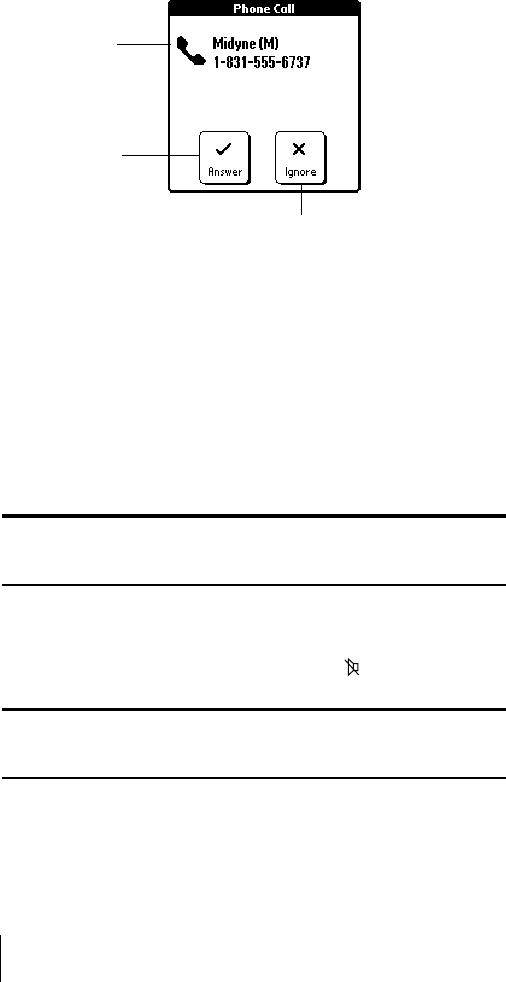
Section 6
98 Application-Specific Tasks
To answer a call while it is ringing, do any of the following:
ᮣ Open the lid if it is closed.
ᮣ Tap Answer if the lid is open.
ᮣ Press the button on the headset (if it is attached).
To ignore a call and send it directly to voicemail, do any of the
following:
ᮣ Close the lid if it is open.
ᮣ Press the top scroll button.
Note: It takes approximately 30 seconds to send the call to voicemail.
During this interval you can receive another incoming call, but you cannot
initiate another call.
To silence the ring, do any of the following:
ᮣ Press any application button or the power button on your phone.
ᮣ Slide the ringer switch to the silent position .
Note: Placing the ringer switch in the silent position turns off all system
sounds, including alarms. When you silence the ringer, Date Book Plus
alarms vibrate.
Caller’s name
and phone
number if
available
Tap Answer to
accept the call
Tap Ignore to send the
call to voicemail


















