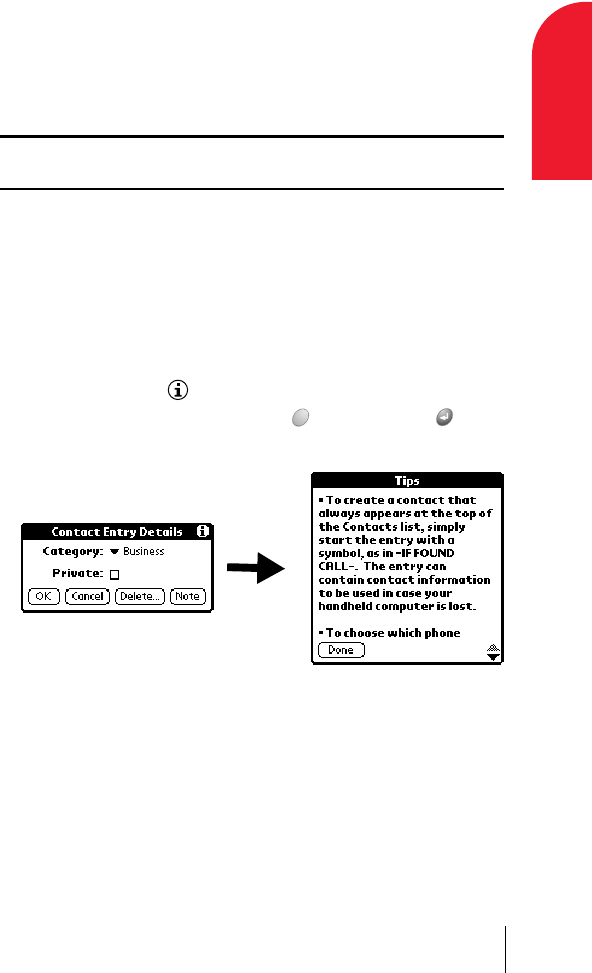
Section 1
Introduction to Your PCS Phone Handspring
®
Treo™ 300 15
Introduction
1
To move around the screen do one of the following:
ᮣ Tap an item with the stylus.
ᮣ Press the scroll buttons to scroll through the items on the screen.
ᮣ Roll the rocker switch up or down to scroll through the items on the
screen.
Tip: To learn how to move around the screen using the PCS Treo 300
keyboard, see page 28.
Displaying online tips
Many of the dialog boxes that appear on your phone contain an online
Tips icon in the upper-right corner. Online tips anticipate questions you
have in a dialog box, provide shortcuts for using the dialog box, or give
you other useful information.
To display an online tip:
1. Tap the Tips icon .
2. After you review the tip, hold Option and press Return to
finish.
Customizing your phone
You can customize your phone by using the Preferences application. You
can enter personal information such as your name and address; change
the time and date; view different date and time formats when you travel;
turn off sounds; configure your phone to work with a modem or network,
and select ringer settings. See Section 7 for more information on
customizing your phone.


















