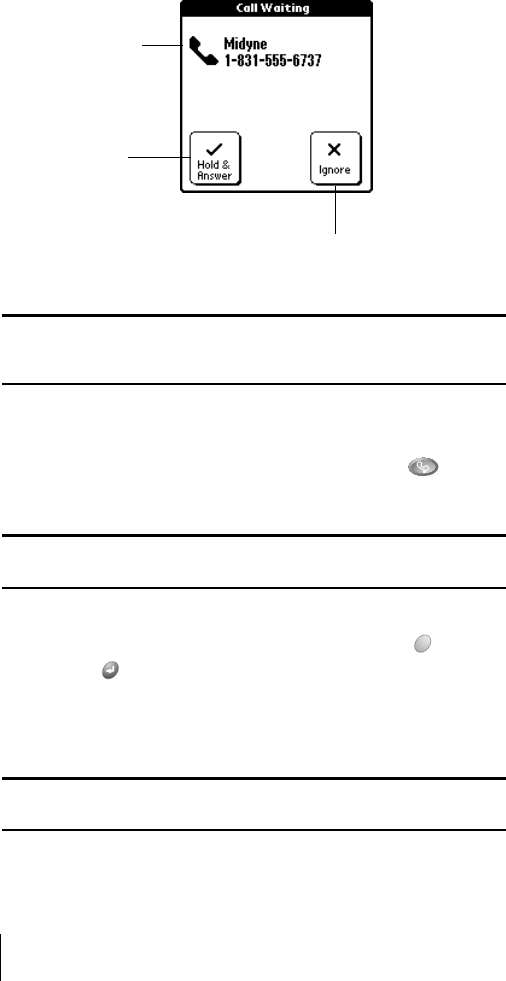
Section 6
102 Application-Specific Tasks
Tip: You can switch between two active calls by tapping Swap or by
pressing the button on the headset (if it is attached). The Swap button
appears only when the second call is an incoming call.
To dial another number while a call is in progress:
1. Place the first call on hold.
2. From the Active Call view, repeatedly press PhoneBook to access
the view you want to use.
Tip: You can also tap the Speed Dial, Dial Pad, Contacts, or Call History
view icons.
3. Dial the number.
4. When the confirmation message appears, hold Option and press
Return for Yes.
To use 3-way calling:
1. Place two calls.
Note: You cannot initiate a 3-way call if the second call is an incoming
call.
2. Tap 3-way Call, or press the button on the headset (if it is attached),
to join the two calls.
Tap Hold &
Answer
Tap Ignore to send
call to voicemail
Caller’s name
and phone
number if
available


















