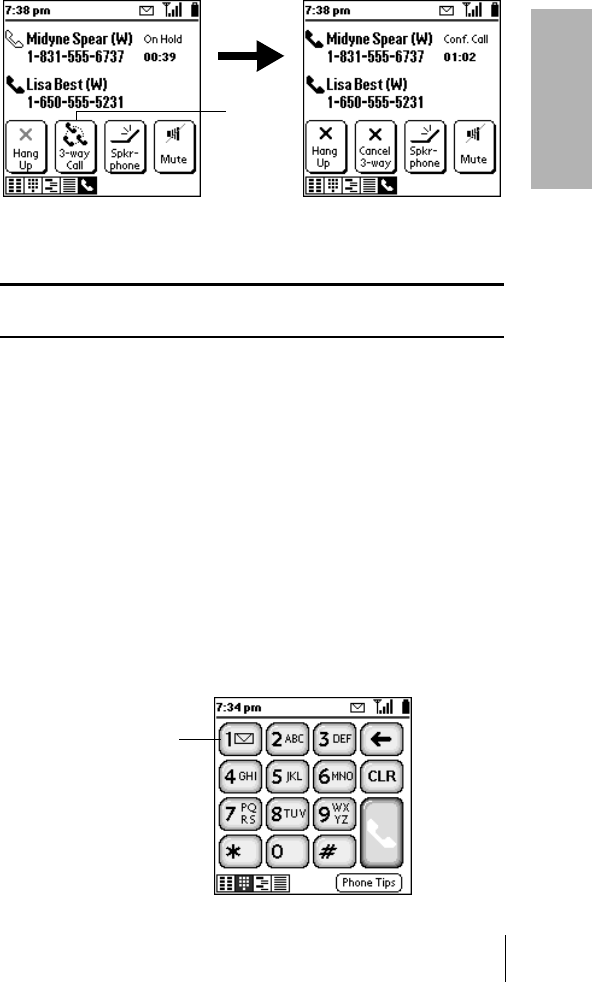
Section 6
Application-Specific Tasks 103
Application
Tasks
6
3. Tap Cancel 3-way to end the second call and to return to the first
call you placed, or tap
Hang Up to end both calls.
Note: If the headset is attached, you can also press the button on the
headset to end the second call and return to the first call.
Checking voicemail
There are several ways to access your voicemail mailbox.
To check voicemail:
1. Make sure wireless mode is on. See page 10 for details.
2. Do one of the following:
Ⅲ From the Dial Pad view, tap and hold the 1 button for two seconds.
Ⅲ From the Dial Pad or Speed Dial view, press and hold the 1 key for two
seconds.
Ⅲ From the Speed Dial view, tap the Voicemail button.
Ⅲ From the Dial Pad or Speed Dial view, tap the voicemail icon in the
title bar.
3. Close the lid to end the call.
Tap
3-way
Call
Voicemail button


















