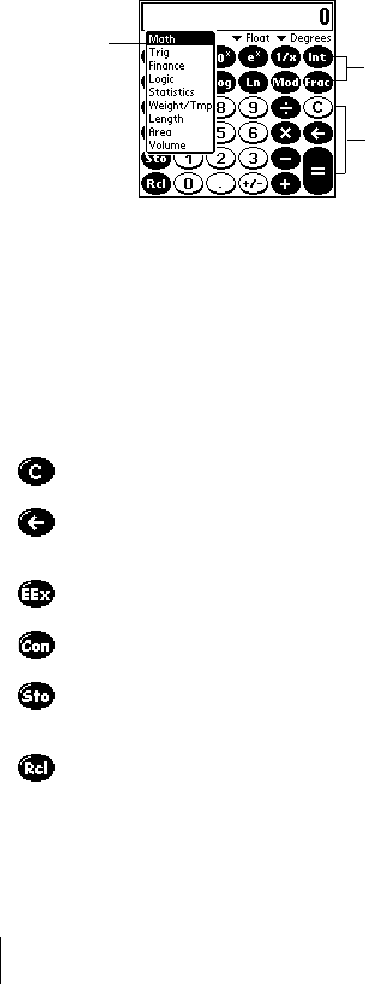
Section 6
168 Application-Specific Tasks
Using the Advanced Calculator buttons
In addition to most of the Basic Calculator buttons, the Primary buttons
are available in all the Advanced Calculator views. The remaining
buttons are available only in specific views. The information that follows
provides an overview of the Advanced Calculator functions. For more
detailed information and instructions, visit the website: www.radiks.net/
~rhuebner/parendoc.html
Primary buttons
Clears the entire calculation and enables you to begin a fresh calculation.
Clears the last digit you entered. Use this button if you make a mistake while
entering a number in the middle of a calculation. This button enables you to
re-enter the number without starting the calculation over.
Enters an exponent symbol in the calculation.
Opens the Constants dialog box where you can select a constant to include in
the calculation.
Opens the Store in which memory dialog box where you can select the memory
bank in which you want to store the current value. Advanced Calculator has
ten memory banks.
Opens the Recall which memory dialog box where you can select the memory
bank from which you want to recall a value.
Primary
buttons
available in
all views
View specific
buttons
change with
view
Tap here to
change
views


















