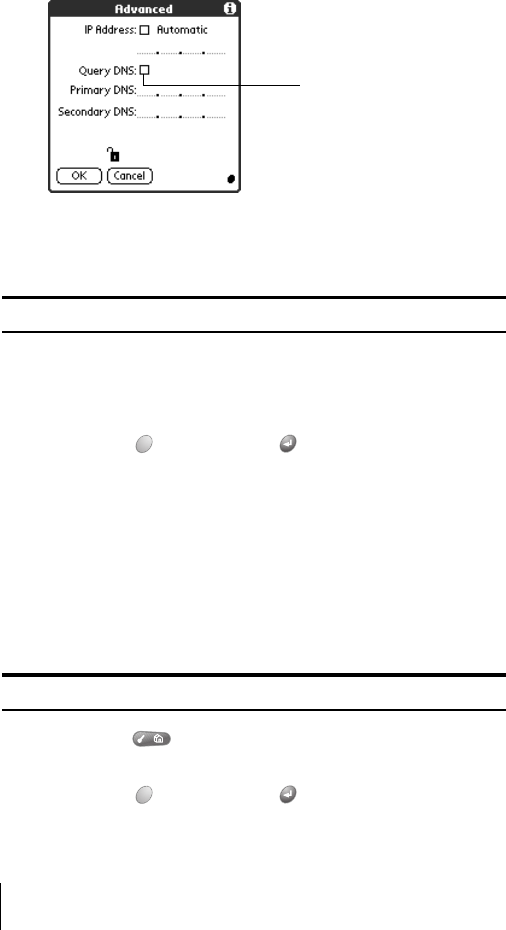
Section 7
208 Setting Preferences for Your Phone
To enter a primary and secondary DNS:
1. Tap the Query DNS check box to deselect it.
2. Tap the space to the left of the first period in the Primary DNS field,
and then enter the first section of the IP address.
Note: Each section must be a number from 0 to 255.
3. Repeat step 2 for the second, third, and last sections of the Primary
DNS field.
4. Repeat steps 2 and 3 for the Secondary DNS number.
5. Hold Option and press Return to finish.
Deleting a service template
There is only one way to delete a service template: use the Delete
command from the Service menu.
To delete a service template:
1. Tap the Service pick list.
2. Tap the service template you want to delete.
Note: You cannot delete the predefined Sprint templates.
3. Press Menu .
4. Under Service, select Delete (/D).
5. Hold Option and press Return to finish.
Tap to deselect
check box


















