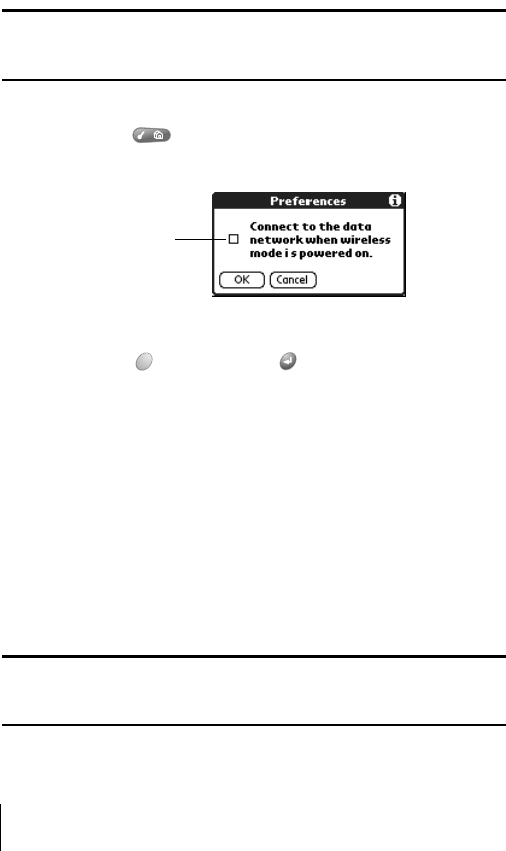
Section 7
198 Setting Preferences for Your Phone
Connecting automatically
To take advantage of the persistent data connections available on your
phone, you can choose to automatically connect to the PCS high-speed
data network whenever you are inside a coverage area and you turn on
wireless mode.
Tip: To connect to a Simple or Mobile IP template which you define using
the Network Preferences screens, select the desired template before
beginning these steps.
To choose an automatic connection:
1. Press Menu .
2. Under Options, select Preferences (/R).
3. Tap the check box.
4. Hold Option and press Return to finish.
Creating a new packet data configuration
A service template stores Network Preferences settings that you can save
and reuse. Use the Service setting to create a new service template for
your packet data configuration.
You can create additional service templates from scratch or by
duplicating another template you created and editing information. After
you create a new or duplicate template, you can add and edit settings by
tapping the Modify button which appears on the screen after you create
the template.
Note: You cannot duplicate the Sprint service template, and you must
obtain a special unlock code from Sprint to modify the Details and
Advanced Network Preferences settings.
Tap check box


















