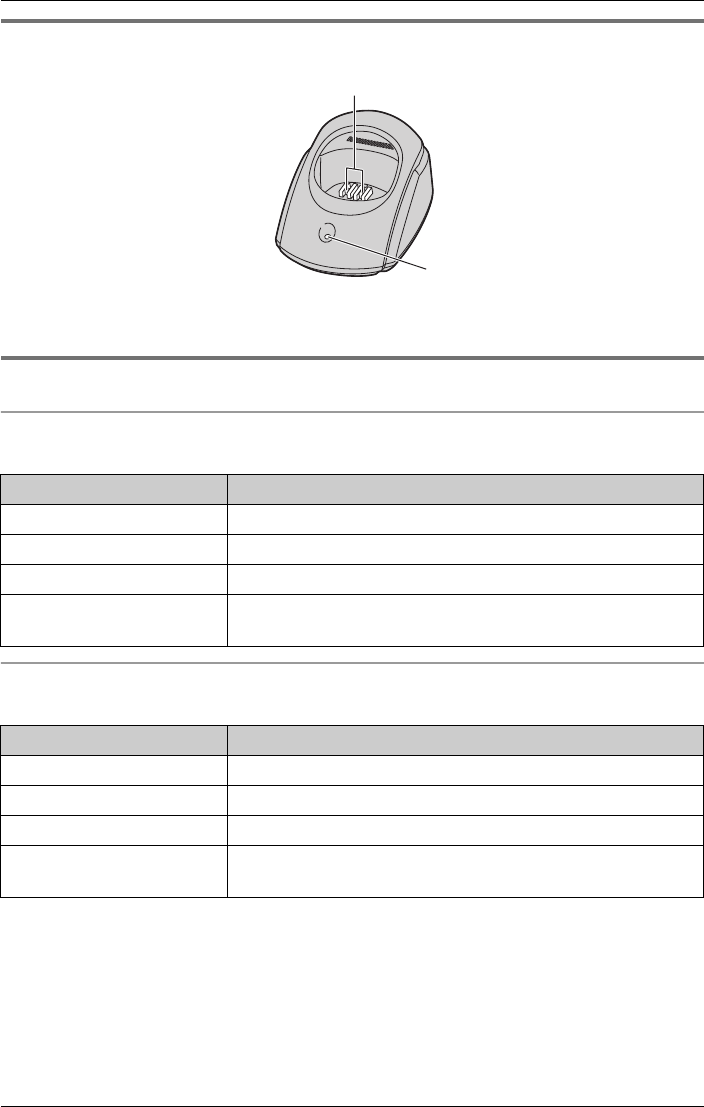
Preparation
20 For assistance, please visit http://www.panasonic.com/phonehelp
Charger
A Charge contacts
B CHARGE indicator
Understanding the indicators
Base unit line buttons
The line buttons ({LINE1}, {LINE2}) show the status of each line as follows.
Base unit {CELLULAR} button
The {CELLULAR} button shows the status as follows.
Status Meaning
Light off The line is free.
Light on The line is in use.
Flashing rapidly A call is being received.
Flashing A call is put on hold on another unit or the answering
system is answering a call.
Status Meaning
Light off The cellular line is free.
Light on The cellular line is in use.
Flashing rapidly A cellular call is being received.
Flashing A cellular call is put on hold or the answering system is
answering a call.
B
A
TH102-C.book Page 20 Monday, March 13, 2006 2:41 PM


















