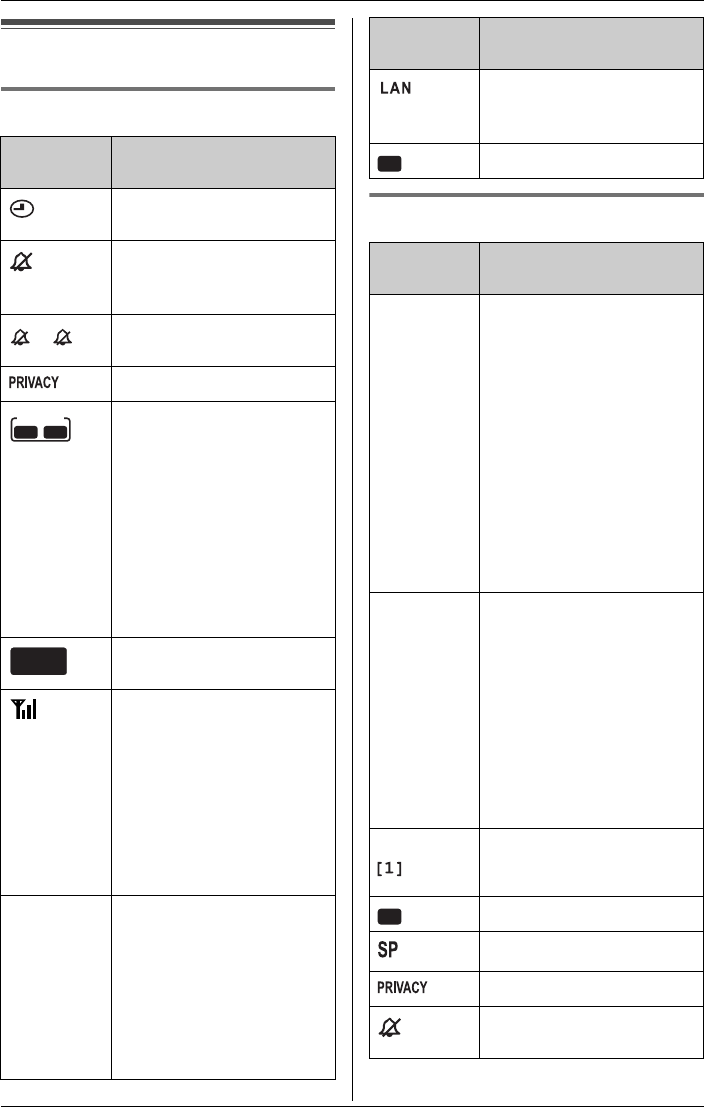
Preparation
For assistance, please visit http://www.panasonic.com/phonehelp 21
Displays
Base unit display items
Handset display items
Displayed
item
Meaning
Flashes when the date
and time need to be set.
Ringer for both line 1 and
line 2 on the base unit is
off.
Line 1 or line 2 ringer on
the base unit is off.
Call privacy mode is on.
The line icon is displayed
when the displayed line is
selected for the answering
system.
Flashing:
– the answering system is
answering a call on that
line.
– you have new
messages on that line.
Flashes when message
memory is full.
You are using a cellular
line. The number of bars
indicates the signal
strength of the cellular
line. Depending on a
connected cellular
phone’s capability, these
bars may not be
displayed.
1 This icon is displayed in
the lower right
representing a connected
cellular phone’s battery
strength. It may not be
displayed depending on
the cellular phone’s
capability.
L2
L1
L
2
L1
,
ANSWER
L1 L2
MESSAGE
FULL
The base unit is
connected to your network
using the LAN cable.
Computer is connected.
Displayed
item
Meaning
1 – Battery strength
indicator for the handset
(located in the upper
right of the display)
– This icon is also
displayed in the lower
right representing a
connected cellular
phone’s battery
strength. It may not be
displayed depending on
the cellular phone’s
capability.
k
l
The line is in use.
Flashing:
– the call is put on hold on
that line.
– the answering system is
answering a call on that
line.
Flashing rapidly: a call is
being received on that
line.
Example: Handset extension
number
Voice enhancer is on.
Speaker is on.
Call privacy mode is on.
Ringer for both line 1 and
line 2 on the handset is off.
Displayed
item
Meaning
PC
VE
L2
L1
TH102-C.book Page 21 Monday, March 13, 2006 2:41 PM


















