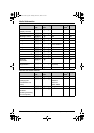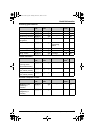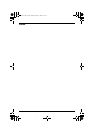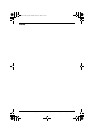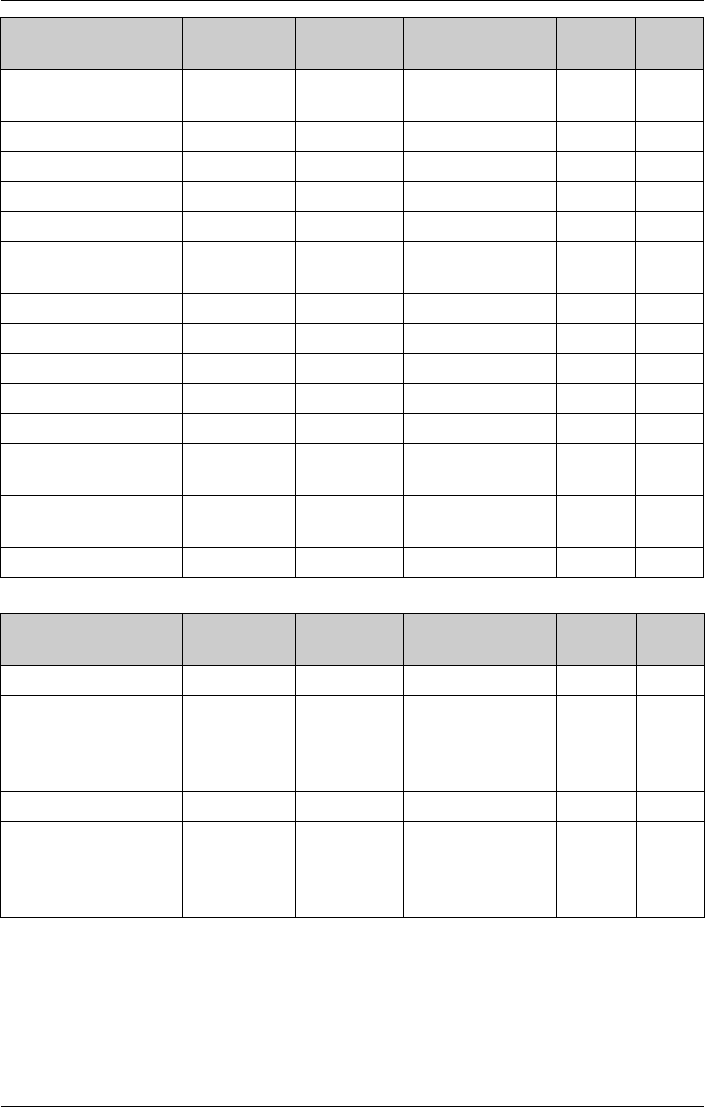
Useful Information
94 For assistance, please visit http://www.panasonic.com/phonehelp
Intercom and monitor features
LCD contrast
(Display contrast)
{1}{4}{5} Y o Level 3 r 50
Line select {2}{5}{0} Y o Auto r 51
Message alert {3}{4}{0} Y Off –63
Phonebook {2}{8}{0} Y o – – 31, 34
Ring color {2}{3}{5} Y Color 1 –48
Ringer tone {1}{6}{1} Y o Line 1: Tone 1
Line 2: Tone 2
r 46
Ringer volume {1}{6}{0} Y o High r 46
Set dial mode
*1
{1}{2}{0} Y o Tone r 24
Set flash time
*1
{1}{2}{1} Y o 700ms r 51
Set line mode
*1
{1}{2}{2} Y o B r 52
Set PIN {1}{3}{2} o 7262 r 52
Talking
CallerID
{1}{6}{2} Y On –50
Time
adjustment
*1
{2}{2}{6} Y o Caller
ID[auto]
r 49
Voice enhancer {2}{7}{0} Y Off –49
Feature Feature
code
Operating
unit
Default setting Base
reset
*2
Page
Audio monitor {7}{2}{2} Y o ––45
Device name
(Changing the
handset/base unit
name)
{1}{0}{4} Y o Handset:
Handset
Base unit:
Base TH102
–49
Monitor access {2}{0}{2} Y o Deny r 45
PC camera
access
*3
(Enabling monitoring
from a computer)
{6}{5}{0} o Off r –
Feature Feature
code
Operating
unit
Default setting Base
reset
*2
Page
TH102-C.book Page 94 Monday, March 13, 2006 2:41 PM