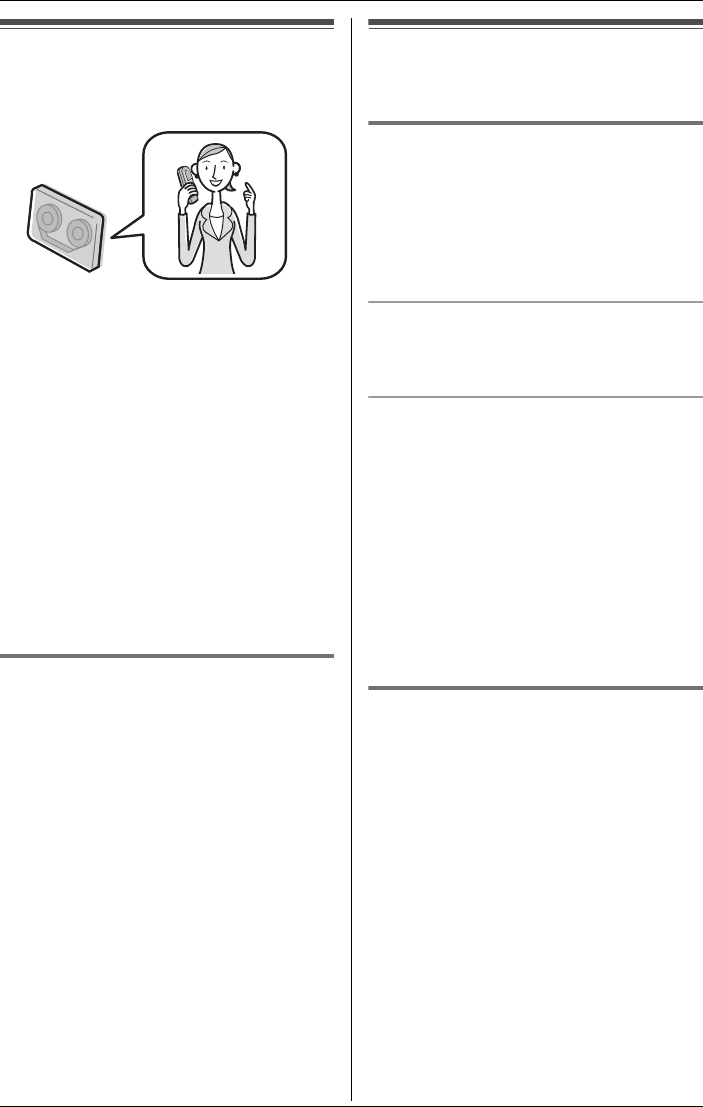
i
Answering System
For assistance, please visit http://www.panasonic.com/phonehelp 55
Answering system
feature
Important:
LOnly 1 person can access the answering
system (listen to messages, record a
greeting message, etc.) at a time.
LWhen callers leave messages, the unit
records the day and time of each
message. Make sure the date and time
have been set (page 25).
LYou can use your computer with the
included MULTI TALK V USB Utility to
play, erase, and save answering system
messages. Refer to the help section of
the MULTI TALK V USB Utility
application for more information (page
4).
Memory capacity
The total recording capacity (including
your greeting message, caller messages,
and voice memos) is about 60 minutes. A
maximum of 99 messages (including a
greeting message) can be recorded.
LIf the message memory becomes full,
the ANSWER ON indicator flashes
rapidly (if the answering system is
turned on).
To record additional messages, erase
unnecessary messages (page 57).
LIf less than 10 minutes of recording time
is available, the unit announces the
remaining recording time when
operating the answering system.
LMessages are retained even if a power
failure occurs.
Setting up the answering
system
Turning the answering system
on o
Press {LINE SELECT} repeatedly to
select the desired line(s). i {ANSWER
ON}
LThe ANSWER ON indicator lights.
Turning the answering system off
Press {ANSWER ON}.
LThe ANSWER ON indicator turns off.
Screening your calls
While a caller is leaving a message, you
can listen to the call through the base unit’s
speaker. To adjust the speaker volume,
press {^} or {V}.
Note:
LTo answer the call, press {LINE1} or
{LINE2} being called on the base unit or
{LINE1} or {LINE2} being called on the
handset.
LTo turn this feature off, see page 62.
Recording your greeting
message o
You can record your own greeting
message (max. 2 minutes) that is played
when the answering system answers a
call.
The greeting messages can be recorded:
– for each line.
– for both lines using a common greeting.
If you do not record a greeting message, a
pre-recorded greeting message is used.
1 {MENU} i A i {SET}
2 “Greeting record” i {SET}
3 Select the desired line(s). i {SET}
TH102-C.book Page 55 Monday, March 13, 2006 2:41 PM


















