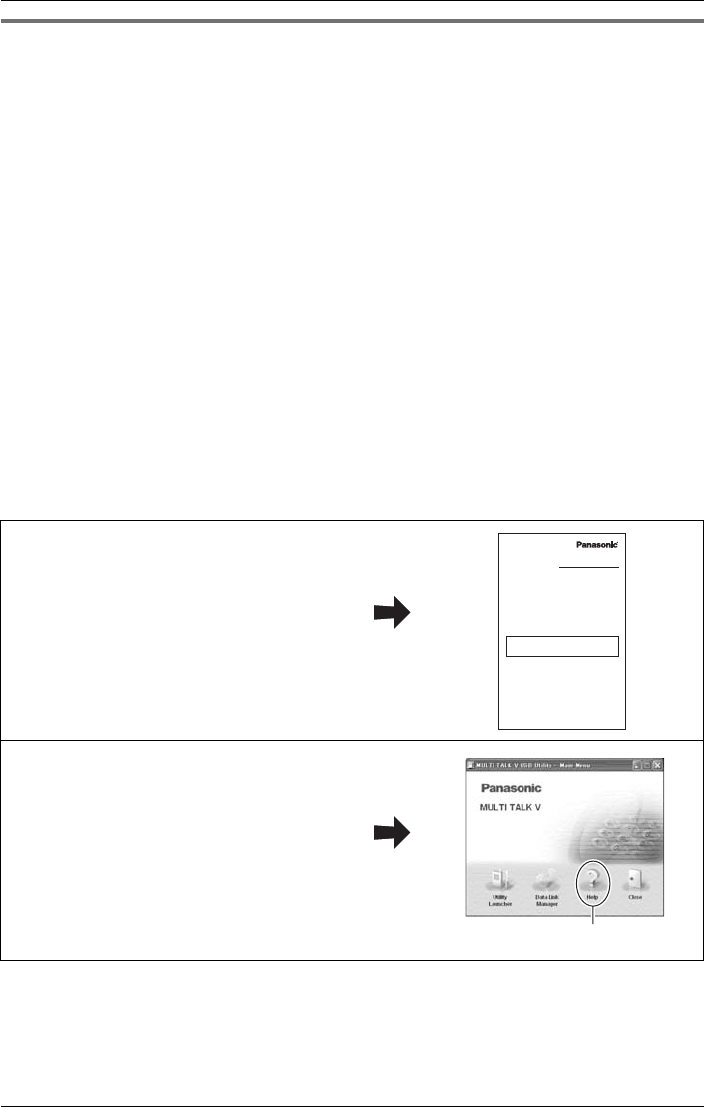
Introduction
4 For assistance, please visit http://www.panasonic.com/phonehelp
MULTI TALK V software
The included CD-ROM contains the MULTI TALK V Utility suite. The suite consists of the
following utilities.
NMULTI TALK V USB Utility
Allows you to use your computer to:
– Add, edit, erase, and copy phonebook entries
– Send melodies stored in your computer to your phone
– Change phone settings
– Play, erase, and save answering system messages
– Connect to the Internet or to another computer using a MULTI TALK V phone
– Send images stored in your computer to a compatible Panasonic unit (KX-THA12/KX-
THA16/KX-THA17, sold separately)
NMULTI TALK V Camera Utility
Allows you to use your computer to register a cordless camera (KX-THA13, sold
separately) in order to view cordless camera images with a web browser.
NMULTI TALK V Printing Utility
Allows you to use your computer to register a cordless video camera station (KX-
THA16, sold separately) in order to print images from the KX-THA16 to your computer’s
printer.
To install the MULTI TALK V software in
your computer, refer to the “Installation
Guide for MULTI TALK V Software” for
installation details.
When using the MULTI TALK V features
with your computer, refer to the help
section of the MULTI TALK V USB Utility.
For the operations of the Camera Utility
and Printing Utility, refer to their individual
help sections indicated by the following
“Help” icon.
Installation Guide for
MULTI TALK V Software
Model no.
KX-TH102-C
KX-TH102-M
The MULTI TALK V software utilities are provided for use with the KX-TH102 base unit and
the following models:
LCordless handset:KX-THA11
LCordless video camera handset: KX-THA12
LCordless camera:KX-THA13
LUSB adaptor:KX-THA14
LCordless video camera station: KX-THA16
LCordless video camera handset with TV output:KX-THA17
In this guide, the above mentioned models are generically referred to as “MULTI TALK V
devices”.
For assistance, visit our website:
http://www.panasonic.com/phonehelp for customers in the U.S.A. or Puerto
Rico.
Este software se puede usar en español. Una vez que instale el software, haga clic con
el botón derecho en los iconos de la herramienta MULTI TALK V de la bandeja del
sistema y seleccione “Español”. Para obtener información sobre cómo utilizar el
software, consulte el archivo de Ayuda oprimiendo la tecla F1 mientras usa cualquiera
de las herramientas.
“Help” icon
TH102-C.book Page 4 Monday, March 13, 2006 2:41 PM


















