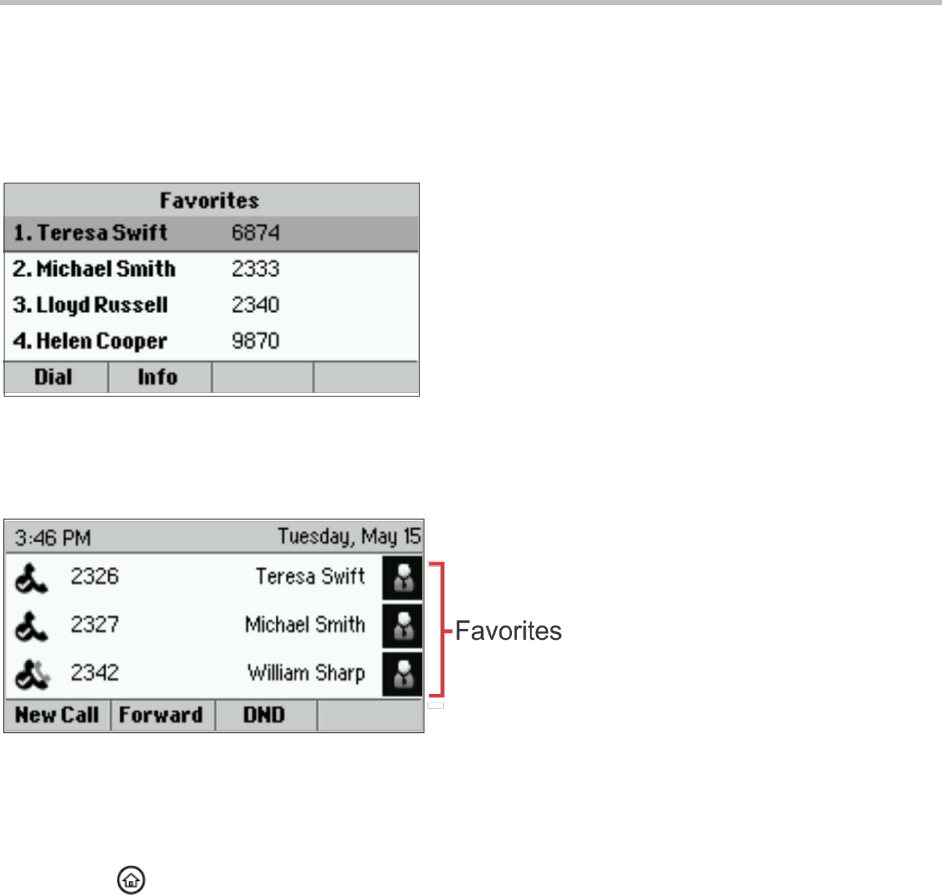
Polycom VVX 300 and 310 Business Media Phones User’s Guide Version 5.0.0
Polycom, Inc. 45
All your Favorites display in your Favorites list. However, only three favorites display in Lines and Home
view for VVX 300 and 310 phones.
The following figure shows a sample Favorites list.
Figure 17: Viewing the Favorites List
The following figure shows your favorites in Lines view. Favorites display beside the phone lines.
Figure 18: Viewing Favorites in Home View
Favorites display consecutively according to their index number. The contact with the lowest number
displays first. To reorder your favorites, change your contact’s index number in the Contact Directory.
To see your Favorites:
» Press , select Directories > Favorites.
To call a Favorite:
» From your Favorites list or from Lines view, select the favorite you want to call. The call is
automatically placed.
To reorder your Favorites:
1 From your Contact Directory, select the contact and press Edit.
2 From the Edit Contact screen, select Favorite Index, and enter a new favorite index number.
3 Press Save.
To remove a Favorite from the list:
1 From your Contact Directory, select the contact and press Edit.
2 From the Edit Contact screen, select Favorite Index, and delete the contact’s favorite index
number.


















