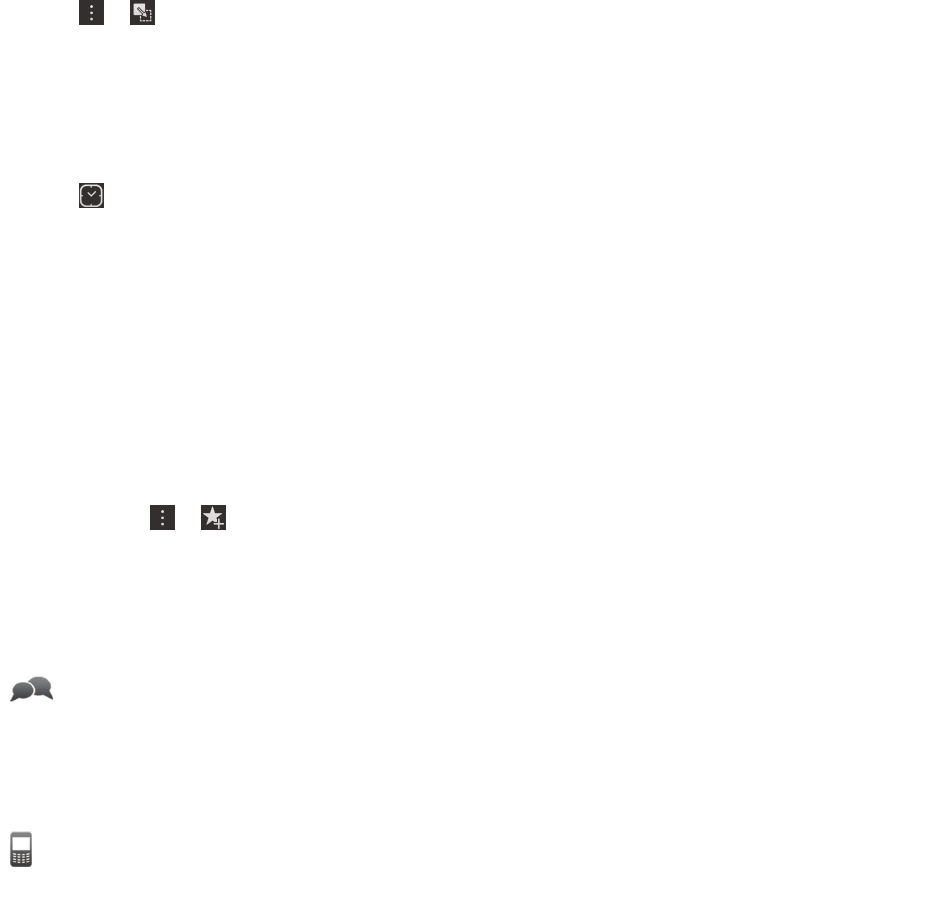
Set a picture as your wallpaper
1. Open a picture.
2.
Tap > > Wallpaper.
Tip: If you zoom in to the picture and then set it as your wallpaper, the zoomed in part of the screen is what will appear as
your wallpaper.
Set an alarm
1.
Tap .
2. Set the Alarm switch to On.
3. Touch and hold the dial outside of the clock face.
4. Slide the dial around the clock face to your desired time.
5. To save the alarm time, tap anywhere on the screen.
Tip: The dial allows you to set the alarm for five-minute increments. To set the alarm for a specific minute, tap the alarm
time at the bottom of the screen. Tap the Alarm Time drop-down list and scroll up or down to adjust the time that the alarm
is set for.
Bookmark a favorite webpage
On a webpage, tap > .
Where do I find customer support?
Get support for your BlackBerry smartphone by clicking one of the links below.
Visit blackberry.com/support for self-help resources such
as manuals and knowledge base articles. Watch videos to
learn how to set up or use features on your device. Find
answers or post your own question on community forums.
Share tips and solutions on social networks and BlackBerry
blogs.
Visit blackberry.com/contact for information about who to
call for warranty information, billing, repairs, or technical
support.
User Guide Get started
34


















