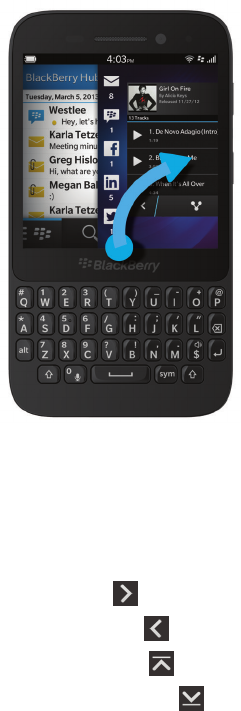
Viewing and searching messages
Where is my email or other messages?
All of your email, text messages, social networking notifications, missed calls, and voice mail messages can be found in the
BlackBerry Hub. The BlackBerry Hub isn't like other apps on your BlackBerry device. It's at the core of the BlackBerry 10
experience, and it's always running so that you stay connected no matter what you're doing on your device.
To get to the BlackBerry Hub, on the home screen, slide your finger right.
You can also peek at the BlackBerry Hub or open it from anywhere on your device using a simple gesture:
Navigate your list of messages and notifications
In the BlackBerry Hub, touch and hold a date bar.
• To go to messages and notifications for the next day, tap .
• To go to messages and notifications for the previous day, tap .
• To go to the top of your list of messages and notifications, tap .
• To go to the bottom of your list of messages and notifications, tap .
User Guide Messages
77


















