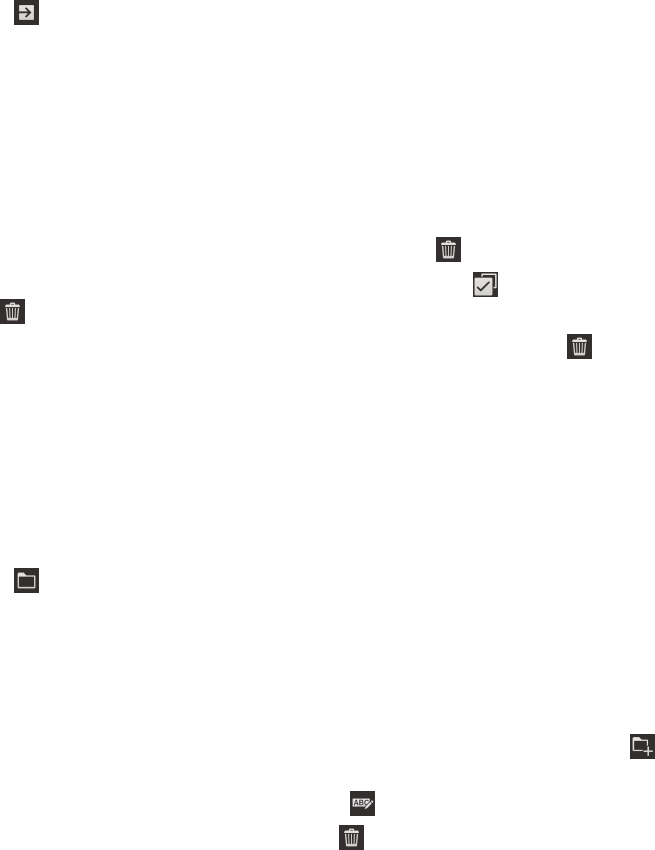
Forward a text message
1. In the BlackBerry Hub, touch and hold a text message.
2.
Tap .
Managing messages
Delete a message
In the BlackBerry Hub, do any of the following:
• To delete a single message, touch and hold the message. Tap .
• To delete more than one message, touch and hold a message. Tap . Tap the other messages you want to delete.
Tap .
• To delete all messages before a specific date, touch and hold the date bar. Tap .
Filing email
You might not be able to file an email or create folders for an email, depending on the account that an email is in.
File an email
1. In the BlackBerry Hub, touch and hold an email.
2.
Tap .
3. Tap a folder.
Add, rename, or delete an email folder
In the BlackBerry Hub, tap the drop-down list at the top of the screen.
• To add a folder, touch and hold the folder that you want to use as the parent folder. Tap . Type a name for the
folder. Tap OK.
• To rename a folder, touch and hold the folder. Tap . Type a new name for the folder. Tap OK.
• To delete a folder, touch and hold the folder. Tap .
User Guide Messages
82


















