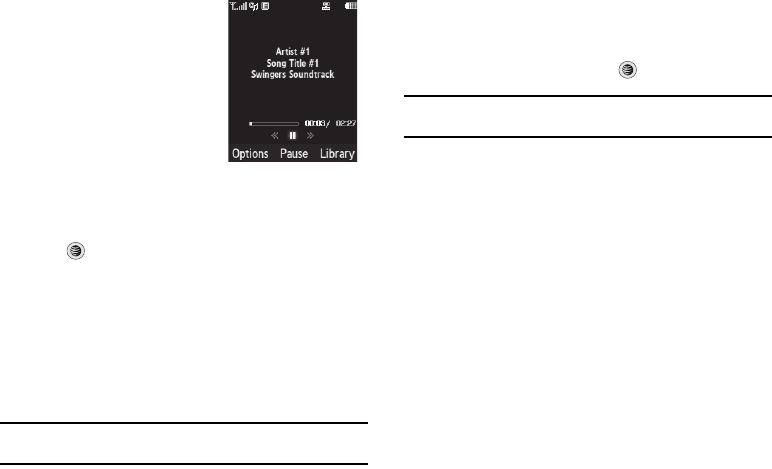
99
Using the Music Player
The Music Player is an application
that can play music files. The music
player supports files with extensions
AAC, AAC+, eAAC+, MP3, WMA, 3GP,
MPEG, MP4, and M4A. Launching the
Music Player allows you to navigate
within your Music folders and select
playback material.
1. When the Idle screen displays,
press the
Menu
soft key, then select
AT&T Music
.
2. Highlight Music Player and press the Select soft key or
the key.
3. Use the Up or Down Navigation key to highlight a folder
from the folders available.
4. Press the Select soft key to access the music in the folder
and to begin playing the first song. Alternately, you can
press the
Right
Navigation key to access the music, and
start the music.
Note:
The maximum number of songs you can synchronize between your
phone and your PC is 1500.
Playing Music Transferred to the Handset
1. When the Idle screen displays, press the
Menu
soft key,
then select
AT&T Music
➔ Music Player.
2. Highlight All Music and press to open the folder.
Note:
All Music will show all songs both downloaded to the phone and those
stored on the phone or microSD™ card.
3. Select the song you want to listen to.
Playing Music through a Stereo Bluetooth Device
Your device supports the Stereo Bluetooth profile (A2DP) that
when connected to a stereo Bluetooth headset will play back
music in stereo.
1. Pair and connect your handset to a stereo Bluetooth
device. For specific pairing procedures, see “Connectivity”
on page 86..
2. When the Idle screen displays, press the
Menu
soft key,
then select
AT&T Music
➔ Music Player ➔ All Music.
3. Select a song to play it within the Music Player.
a777.book Page 99 Friday, September 26, 2008 4:08 PM


















