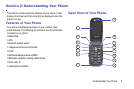2
Text Conventions
This manual provides condensed information about how to
use your device. To make this possible, the following text
conventions are used to represent often-used steps.
Arrows (➔) are used to represent the sequence of selecting
successive options in longer, or repetitive, procedures. For
example:
•
In Idle mode, press
Menu
➔
Settings
➔
Calls
.
This is a shorthand way of saying:
•
In Idle mode, press the
Menu
soft key
•
Press the Navigation keys, highlight
Settings
, and
then press the
Select soft key or the key
•
Press the down Navigation key, highlight
Calls
, and then
press the
Select soft key or the key
.
For more information, refer to “Command Keys” on page 15.
Activating Your Phone
Activating your phone requires several things: inserting the
SIM card, charging the battery, and turning on the phone.
Ⅲ
If necessary, power-off the phone by pressing and
holding until the power-off image displays.
Removing the Back Cover
1. Use an object, such as a coin, and insert it in the slot on
the back cover lock (1). Turn the lock counter-clockwise
to open the battery cover (2).