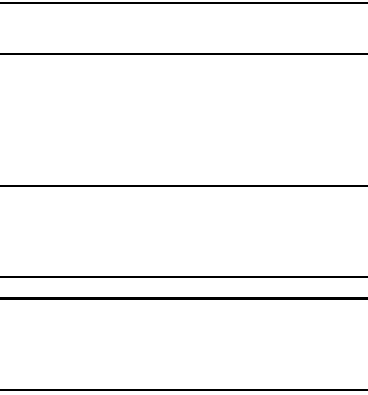
Changing Your Settings 115
Once your phone has been reset to its default settings
for those selected options, it will automatically restart in
order to incorporate the new settings.
Note:
User Data such as contacts, messages, pictures, videos,
and music is not deleted.
Restore Phone
The Restore Phone option is similar to the Reset Phone option
described above in that all settings are reset to factory
defaults. However, with the Restore Phone option, all user
data is deleted.
Warning!
All User Data such as contacts, messages, pictures,
videos, and music is deleted. Ensure that you remove
your microSD card if applicable because it will erase
during the Restore Phone option.
Warning!
When performing the Restore Phone option, do not
remove your battery until the phone completes the
task and restarts, otherwise phone damage may
occur.
1. In Idle mode, select
Menu
➔
Settings
➔
Phone
➔
Restore Phone
.
2. At the
All Settings reset to factory defaults and all user
data will be deleted. Continue?
prompt, press Yes to
reset or No to cancel.
3. If a password has been set, enter your phone password.
If a password has not yet been set, you are prompted to
create a password. Press Confirm.
4. Enter you phone password again and press Confirm.
5. At the Format card? prompt press Yes if you want to
format the microSD card in the phone, erasing all data,
or press No to leave data on the microSD card.
After the phone settings are reset, the
Restore Phone
Done
confirmation displays.
Once your phone has been restored, it will automatically
restart in order to incorporate the new settings.


















