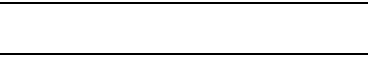
100
•
Title
: Title for this event (up to 15 characters).
•
Details
: Description for this event (up to 100 characters).
•
Start date
: Start date for this event.
•
Start time
: Start time for this event. Use the Right Navigation
key to select
AM
or
PM
for the start time of the event.
•
End date
: Date for this event to end.
•
End time
: Time for this event to end. Use the Right
Navigation key to select
AM
or
PM
for the end time of the
event.
•
Location
: Location description for this event (up to 15
characters).
•
Alarm
: Set an alarm for this event. Press
Check
to select this
option. Once selected, all remaining alarm settings enable.
–
Before
: Set the amount of time (min, hour, day) before your
event that you want the alarm to sound.
–
Alarm Tone
: Choose an alarm tone. Once highlighted, press
Edit
to select an audio file.
•
Repeat
: Set the number of repetitions allowed for this event
(Daily, Weekly, or Monthly). Press
Check
to select this option.
Once selected, the following settings are enabled.
–
Every
: Set the number of times the entry is to repeat in the
selected time frame.
–
Except weekends
: Exempt non-work days (weekends) from
the event schedule.
–
Until
: Set as duration for this event by assigning an expiration
date.
4. Press
Save
to save this new event entry.
Note:
Options for the remaining Calendar events (Anniversary,
Holiday, Important, and Private) are similar.
Other Event Options
1. In Idle mode, press Menu ➔ Tools ➔ Calendar.
2. Select a day containing a Calendar entry and press
View
.
If the selected day has one or multiple Calendar events,
those events are displayed in a list.
Viewing an Event
1. In Idle mode, press Menu ➔ Tools ➔ Calendar.
The calendar displays with today’s date highlighted.


















