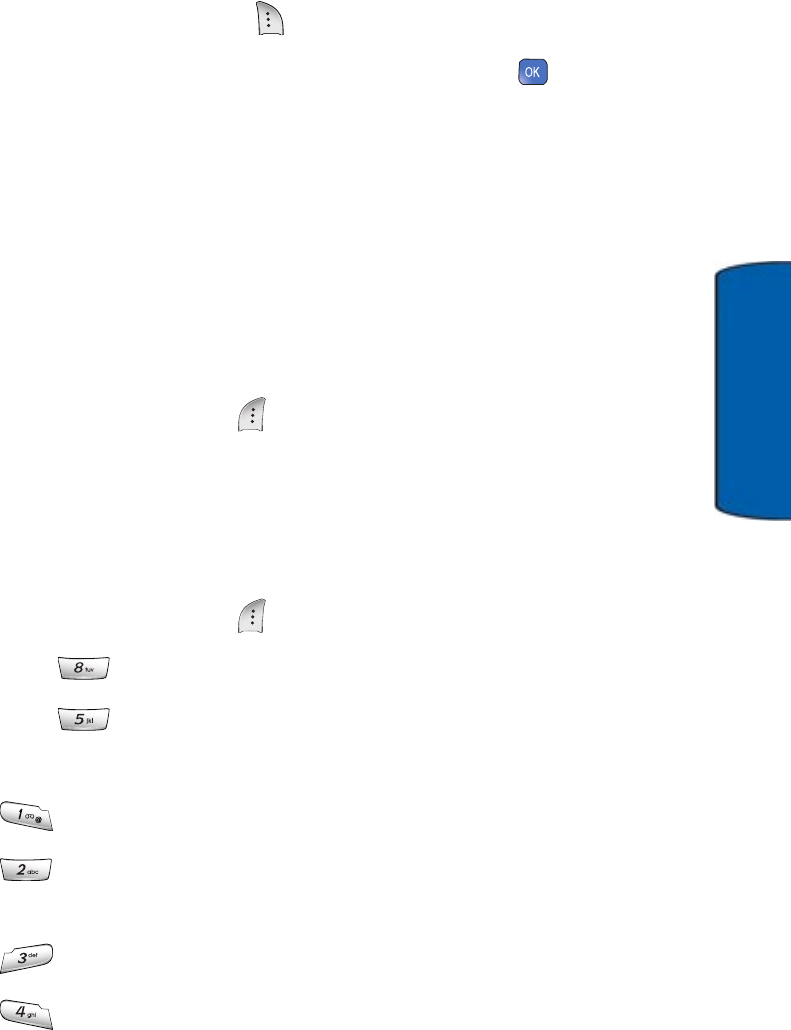
Tools & Apps 92
Tools & Apps
5. Press the navigation key left or right and select On.
6. Press the navigation key down once and then use the keypad to
enter the alarm time.
7. Press the right soft key to select AM or PM.
8. Press the navigation key down once and press to select an
alarm tone from Single Tones, Ring Tones, Melodies, or
Downloaded. See "Ringers" on page 110.
9. Press the navigation key down once and then press it right or
left to select the Repeat interval:
10. Press the left soft key for Done.
Planner
Your Planner helps organize your time and reminds you of important
events. To add an event to today’s schedule:
1. Press the left soft key for Menu.
2. Press for Tools & Apps.
3. Press for Planner.
4. Select a Planner type:
• Today: Displays today’s events.
• Scheduler: Displays a calendar from which you can
select a day.
• Task List: Displays a to-do list.
• Countdown: Displays a countdown to a specific time.
•Daily •Once
•Mon to Fri •Sat & Sun
a950_Telus_UG.book Page 92 Monday, May 8, 2006 2:06 PM


















