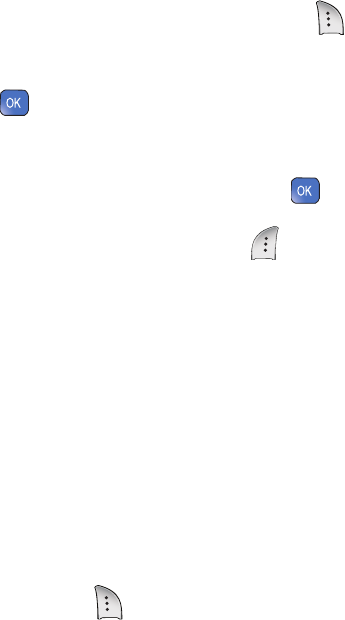
41 Contacts
Selecting a Ringer Type for an Entry
You can assign a ringer type to a Contacts entry so you can identify
the caller by the ringer type.
1. Display the edit screen for the Contact. See "Finding, Editing or
Dialing Contacts" on page 40.
2. Press the navigation key down until Default Ringer is selected
and press the right soft key for Edit.
3. Using the navigation keys, select a ringer category and press
.
4. Press the navigation key up or down to highlight and listen to
the desired Ringer. Press to select the desired ringer.
5. Press the left soft key for Done to save the changes to the
contact entry.
Selecting a Picture for an Entry
You can assign a picture to a Contacts entry so that it appears on the
displays whenever that person phones you.
1. Display the edit screen for the Contact. See "Finding, Editing or
Dialing Contacts" on page 40.
2. Press Up navigation key to select the picture and press the right
soft key for Add. (If a picture has already been assigned, the
right soft key will say Change.)
3. Using the navigation keys, select one of the following options:
• No Image: Leave the picture blank.
• New Picture: Use the camera to take a new picture. See
"Camera" on page 75.
a950_Telus_UG.book Page 41 Monday, May 8, 2006 2:06 PM


















