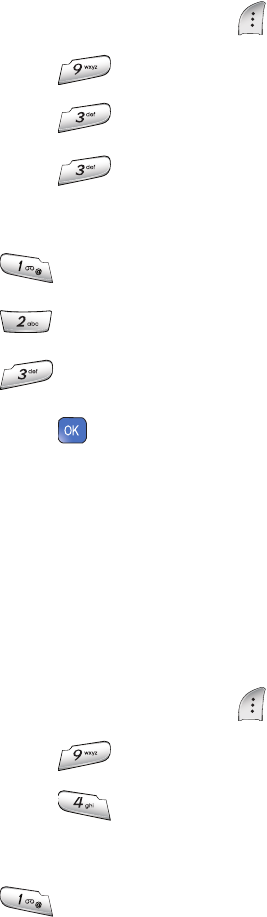
121 Phone Settings
Notification
The Notification option allows you to set whether or not your phone
prompts you of incoming messages while playing games or using
tools.
1. Press the left soft key for Menu.
2. Press for Settings.
3. Press for Games / Apps.
4. Press for Notification.
5. Select an option to change:
• Voice Mail: Select On or Off.
• SMS: Select On or Off.
• MMS: Select On or Off.
6. Press to save and exit.
Bluetooth
Bluetooth
®
is a short-range wireless communications technology
capable of exchanging information over a distance of about 30 feet
without requiring a physical connection. See "Bluetooth" on page 107
for information about using phone’s Bluetooth feature.
1. Press the left soft key for Menu.
2. Press for Settings.
3. Press for Bluetooth.
4. Select an option to change:
• for Power: Select On or Off to enable or disable
Bluetooth support.
a950_Telus_UG.book Page 121 Monday, May 8, 2006 2:06 PM


















