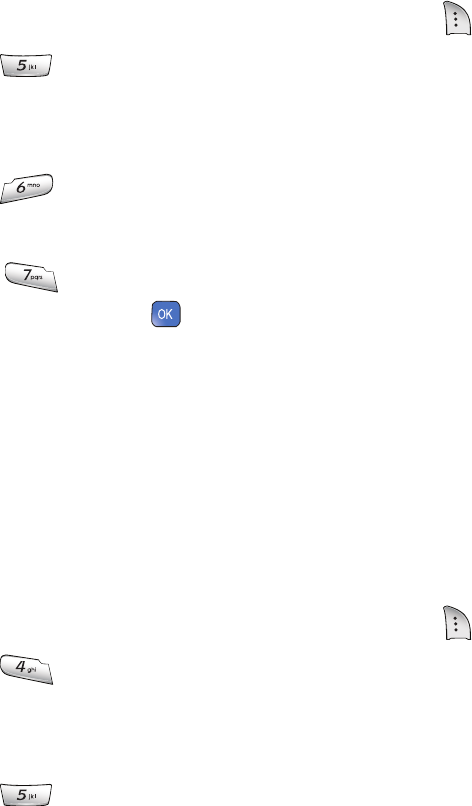
57 Messaging
To save your MMS message
You can save a draft of your message prior to sending it.
1. From the message composition screen, highlight More using
the navigation keys and press
the right soft key for Options.
• Press for Save To Drafts. The message is now stored in
your Drafts folder. Once the message is sent, the draft will be
deleted.
• Press for Save Text. The text of your message is now
stored as a Quick Text message.
• Select for Save As Template. Enter a name for the
template and press . The message is now stored in your
Templates folder. Unlike draft messages, templates are not
deleted when sent.
2. You can now continue to compose or send your message.
To save your text message
You can save a draft of your message prior to sending it.
1. From the message composition screen, highlight More using
the navigation keys and press
the right soft key for Options.
• Press for Save To Drafts. The message is now stored in
your Drafts folder. Once the message is sent, the draft will be
deleted.
• Press for Save Text. The text of your message is now
stored as a Quick Text message.
2. You can now continue to compose or send your message.
a950_Telus_UG.book Page 57 Monday, May 8, 2006 2:06 PM


















