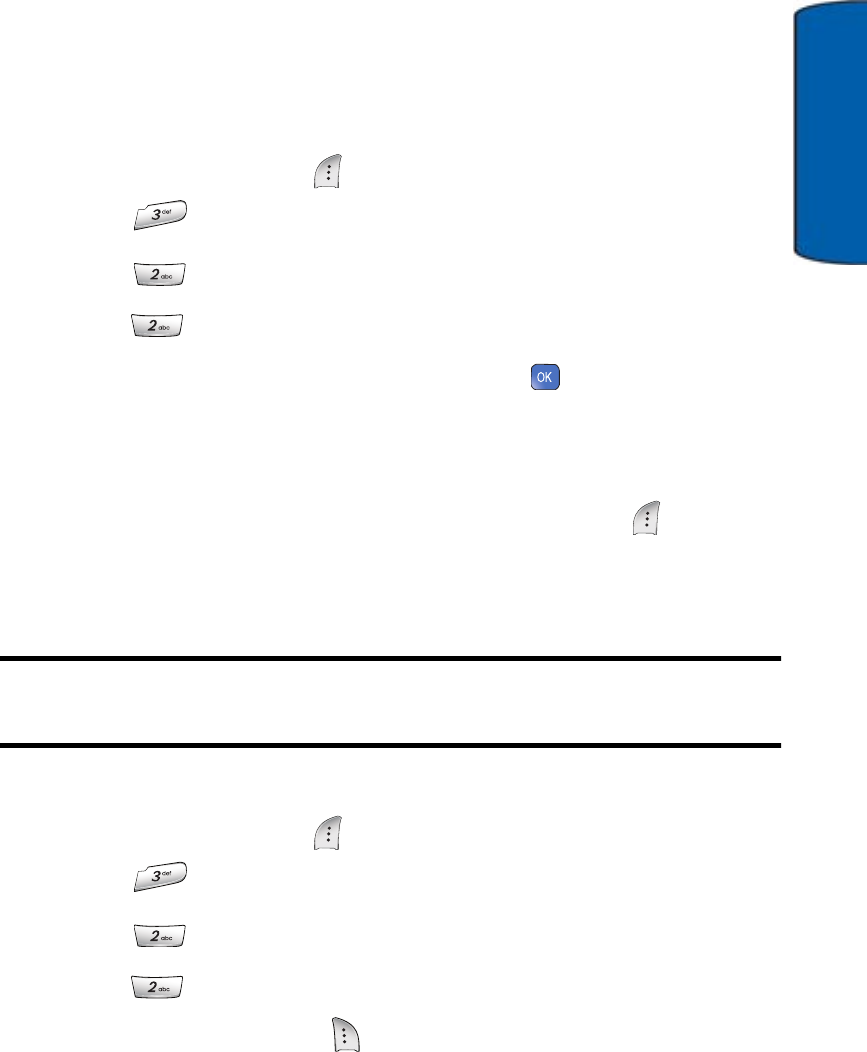
Messaging 58
Messaging
Inbox
This folder contains all your received text and multimedia messages.
From this folder, you can view your messages, reply to or forward
the message to another destination.
1. Press the left soft key for Menu.
2. Press for Messaging.
3. Press for Text and Multimedia.
4. Press for Inbox. Your messages appear in a list.
5. Highlight the desired message and press
. The message
appears on screen.
To reply to a message:
1. While the message is open, select the left soft key for Reply.
2. Compose your reply message. For more information, see "To
send a message", beginning at step 6.
Note: The address field is already filed in when replying to a
message.
To select Inbox options
1. Press the left soft key for Menu.
2. Press for Messaging.
3. Press for Text and Multimedia.
4. Press for Inbox. Your messages appear in a list.
5. Press the right soft key for Options
.
• Reply with Copy (SMS) or Reply to all (MMS): allows to reply
to the sender of the message with the messaged copied into
your reply.
a950_Telus_UG.book Page 58 Monday, May 8, 2006 2:06 PM


















