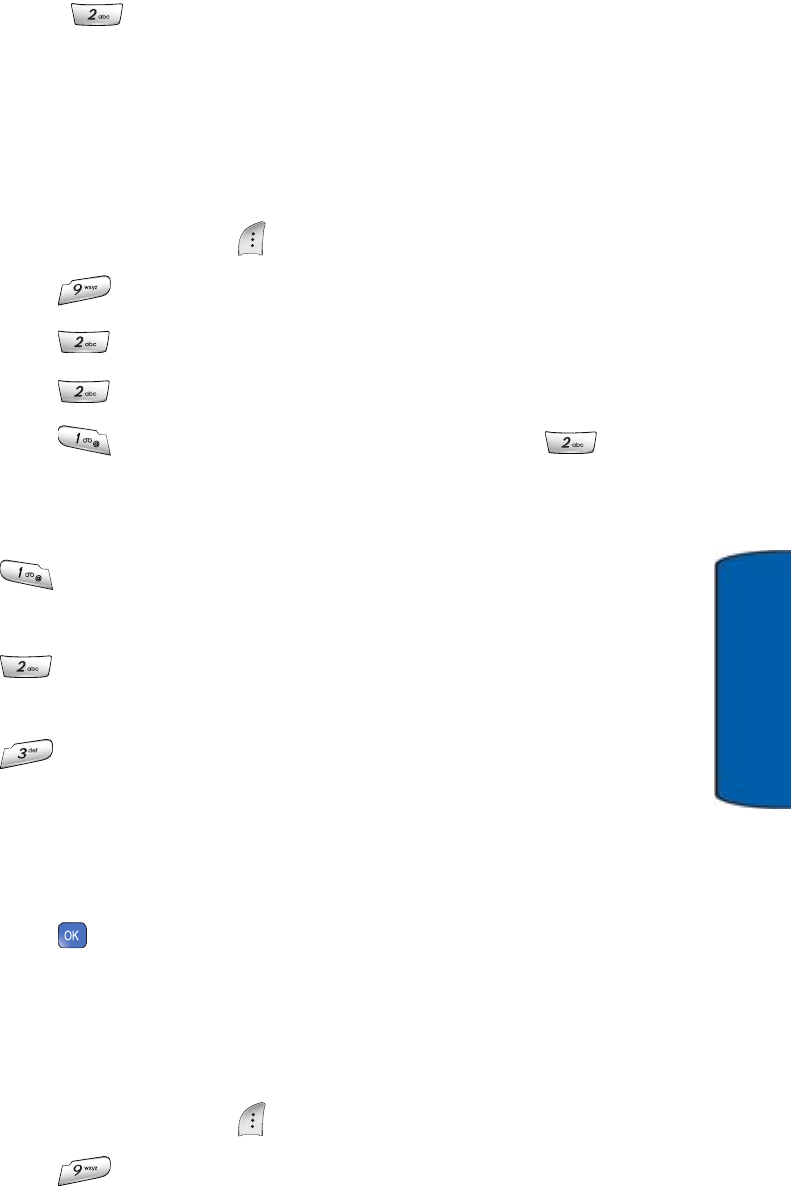
Phone Settings 116
Phone Settings
• Press to Edit the text of the banner. See "Entering Text"
on page 26.
Changing the Wallpaper
Your phone offers options for what you see on the display screens
when in idle mode.
1. Press the left soft key for Menu.
2. Press for Settings.
3. Press for Display.
4. Press for Wallpaper.
5. Press to change the Main Display or press to
change the Front Display.
6. Select one of the following:
• Preset Image: Contains images preloaded on your
phone.
• Downloads: Contains downloaded images from your
service provider.
• Photo Gallery: Contains pictures taken with your
phone’s camera.
7. Press the navigation key left or right until the desired image is
displayed.
8. Press to select the image.
Changing the Backlight Settings
The Backlight setting lets you select how long the display screen is
illuminated after the handset is opened or any key press is made.
1. Press the left soft key for Menu.
2. Press for Settings.
a950_Telus_UG.book Page 116 Monday, May 8, 2006 2:06 PM


















