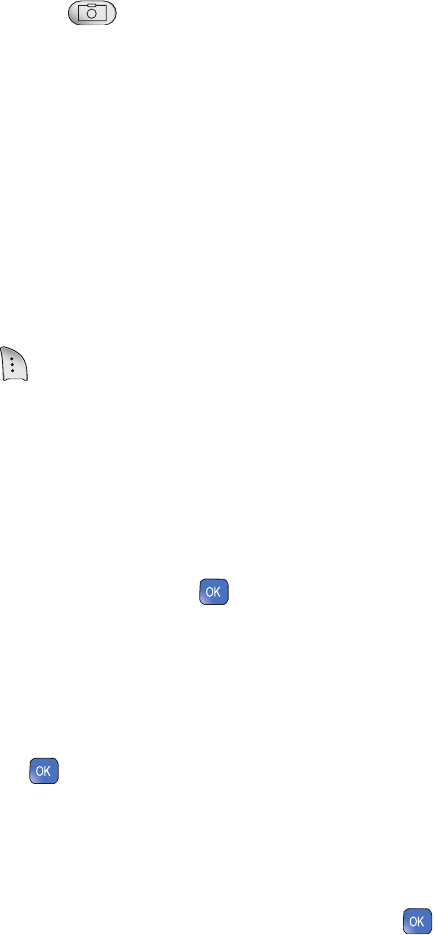
77 Music & Media
3. Press the Side Camera button to take the picture.
4. Open the handset to view your picture.
Camera Options
There are several settings associated with the full-color digital
camera. These settings allow you to customize how the camera
operates when taking pictures.
1. Start the camera. For more information, see "Taking Pictures" on
page 75.
2. Press the right soft key for Options.
3. Press the number key corresponding to the desired option.
• Flash: Allows you to configure the operation of the flash: Off,
On This Shot, or Always On.
• Self-Timer: Allows you to configure a timer for Off, 5 Seconds
or 10 Seconds. To start the timer, press .
• Fun Tools: Allows you to select one of the following options:
• Fun Frames: A frame around the image before the picture
is taken. Press the navigation key left or right to select the
desired frame. Press to select and return to camera
mode.
• Color Tones: Press the Left and Right navigation keys to
select the color of the image: Auto, Monochrome, Green,
Sepia, or Blue. When you find the desired tone, press .
• White Balance: Allows you to set up the white balance of the
camera automatically or manually using the different preset
modes. The modes available are:
• Auto: Automatically adjusts the lighting.
a950_Telus_UG.book Page 77 Monday, May 8, 2006 2:06 PM


















