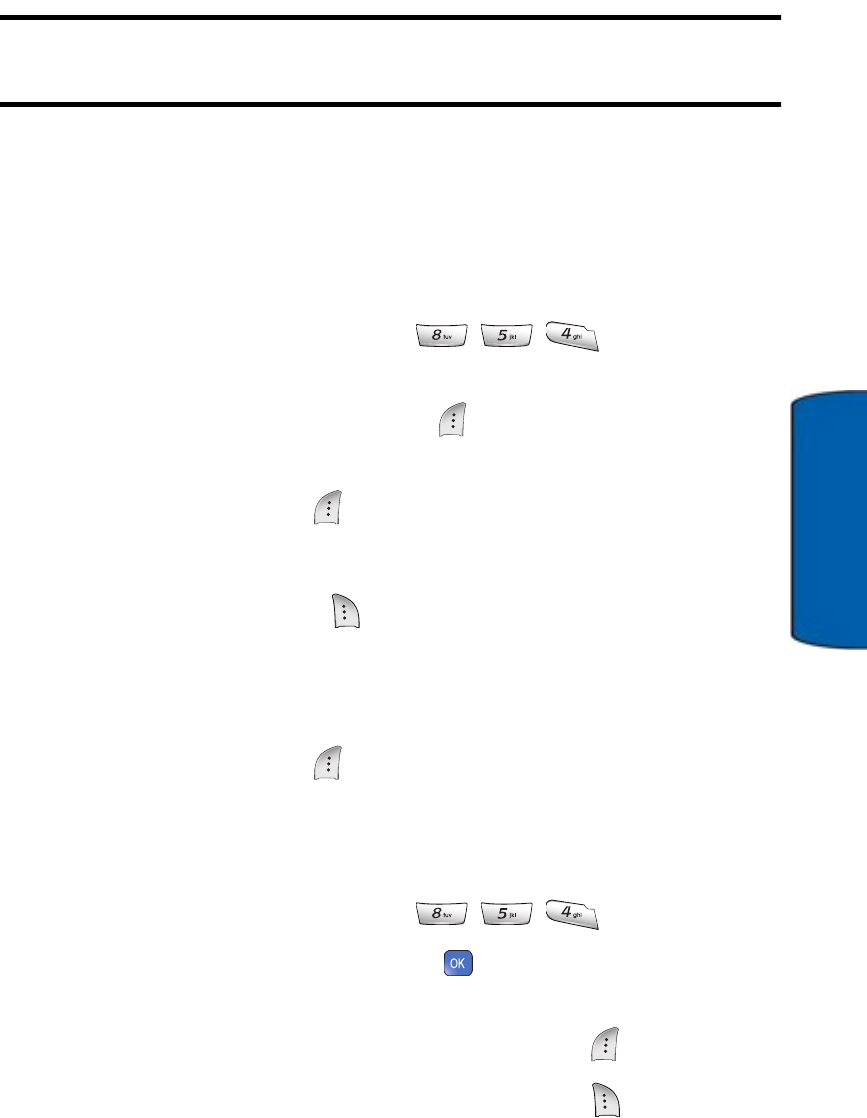
Tools & Apps 96
Tools & Apps
Note: To delete all the tasks, from the Task List menu, press the right
soft key for Options and select Erase All.
Using Countdown List
You can use the Countdown List function to remind you how much
time is left until a specific event.
To Enter a Countdown
1. Display the Countdown (Menu .)
2. If this is the first entry, enter a description of the countdown.
Otherwise, press the left soft key for Add New and enter the
text. See "Entering Text" on page 26.
3. Press the left soft key for Next.
4. Use the keypad to enter the countdown Time.
5. Press the right soft key to select AM or PM.
6. Press the navigation key down once.
7. Use the keypad to enter the countdown date.
8. Press the left soft key for Done.
To View or Edit the Current Countdowns
1. Display the Countdown (Menu .)
2. Highlight a countdown and press . The countdown is
displayed.
• To edit the countdown, press the left soft key for Edit.
• To delete countdown, press the right soft key for Options
and select Erase.
a950_Telus_UG.book Page 96 Monday, May 8, 2006 2:06 PM


















