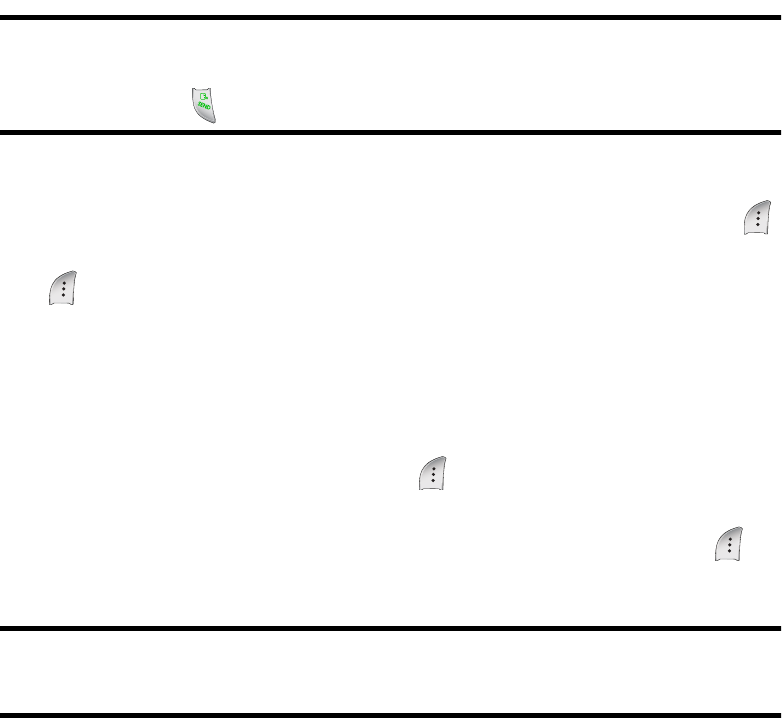
25 Phone Basics
Tip: You can also begin a Three-Way Call by displaying a phone number
stored in your Internal Contacts, Call History, or Messaging. To call the
third party, press .
Mute/UnMute
You can place the current call on hold by pressing the left soft key
for Mute. To reactivate your phone’s microphone, press the left soft
key again for UnMute.
End-of-Call Options
After receiving a call from or making a call to a phone number that is
not in your Contacts, the phone number and the duration of the call
are displayed. Press the left soft key to Save the number to your
Contacts.
If the number is already in your Contacts, press the left soft key to
Call the number back.
Note: The End-of-Call options are not displayed for calls identified as
Unknown ID or Restricted number.
Saving a Phone Number
Your phone can store up to 500 entries (numbers/e-mails/URLs) in
seven categories (Home, Office, Mobile, Pager, Fax, Email1, Email2,
Others). The Contacts capacity is based on number of entries, not on
number of contacts. (For more information, see "Adding a New Entry"
on page 39.)
a950_Telus_UG.book Page 25 Monday, May 8, 2006 2:06 PM


















