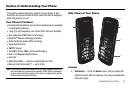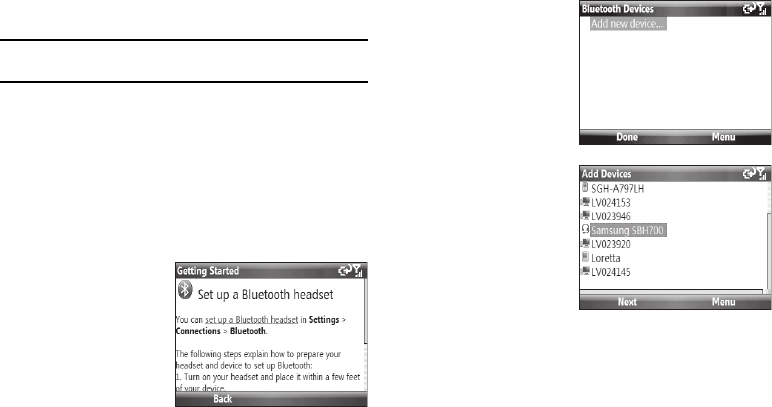
11
• Prompt if device unused for
(1 Minute, 5 Minutes, 15 Minutes, 30
Minutes, 1 Hour, 1.5 Hours, 2 Hours, 12 Hours, or 24 Hours).
Tip:
You must check the
Prompt if device unused for
option to activate the
other options.
• Password type
(Simple PIN or Strong alphanumeric).
• Password
• Confirm password
3. Press the
Done
soft key to save your settings.
Set up a Bluetooth headset
This option lets you pair and connect (if desired) a Bluetooth
headset to your phone.
1. From the
Getting
Started
menu, select
Set up a Bluetooth
headset
➔
set up a
Bluetooth headset
.
The
Bluetooth
Devices
screen
appears in the display.
2. Set your Bluetooth
headset to Visible,
then select
Add new
device...
A list of
visible Bluetooth
devices appears in
the display.
3. Highlight your
Bluetooth headset,
then press the
Next
soft key. You are
notified that your
Samsung Code has
connected with your
Bluetooth headset.
Set background
This option lets you select a new background image for your
Home screen.