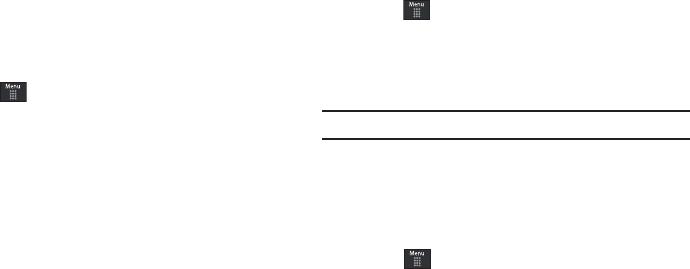
101
Games & Apps
The
Games & Apps
menu option allows you to shop games and
applications using the WAP browser. You can download new
games and applications, then save them to the
Games & Apps
folder.
1. Touch ➔
My Stuff
➔
Games & Apps
.
2. Select one of the following options:
• Shop Games
• Shop Applications
• Tumbling Dice
• AT&T Navigator
• MEdia Mall 2.0
• Mobile Banking
• Mobile Email
•MobiVJ
•MusicID
• My-Cast Weather
•
and others..
3. Follow the onscreen options.
Shop Games
1. Touch ➔
My Stuff
➔
Games & Apps
➔ Shop Games
to launch the WAP browser.
2. Follow the onscreen options. The file is downloaded and
stored in the
Games & Apps
folder.
Note:
Service charges and subscription purchase may be required.
3. To access a pre-installed game, touch a game from the
available list.
For more information, refer to “MEdia Mall” on page 126.
Shop Applications
1. Touch ➔
My Stuff
➔
Games & Apps
➔ Shop
Applications to launch the WAP browser.
2. Follow the onscreen options to purchase the new
application. The file is downloaded and stored in the
Games & Apps
folder.
3. To access a new application, touch the entry from the
available list.
a867 Eternity.book Page 101 Tuesday, October 14, 2008 10:42 AM


















