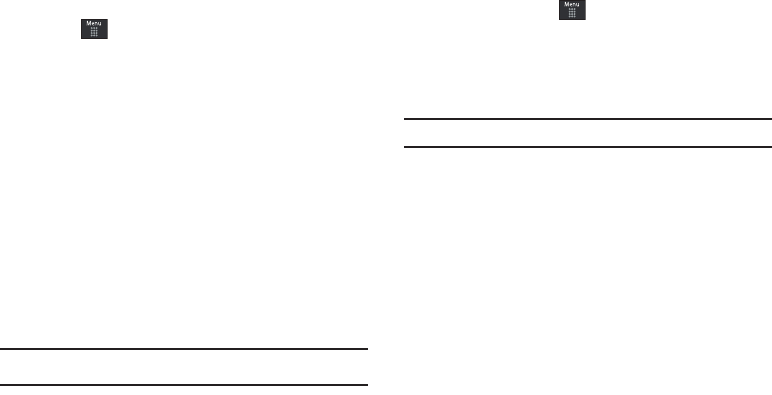
My Stuff 104
Videos
This menu allows you shop for videos and to set up folders to
save your videos using the WAP browser.
1. Touch ➔
My Stuff
➔
Videos
➔
Shop Videos
. The WAP
browser is launched.
2. Follow the onscreen options to purchase the new video.
The file is downloaded and stored in the
Videos
folder.
Tools
The Tools folder provides access to and allows you to use the
Camera, Record Audio files, set Alarms, use the Calendar
features, view Recent Calls, create Tasks, create Memos, use the
Calculator, use the Converter (for currency, length, weight,
volume, area, and temperature), view World Clock, set the Timer,
and use the Stopwatch.
For more information, refer to “Tools” on page 144.
Camera
Taking Photos
Note: When taking a photo in direct sunlight or in bright conditions, shadows may
appear on the photo.
1. Press the Camera key to activate the camera mode.
– or –
In Idle mode, touch ➔
Tools
➔
Camera.
2. If desired, before taking the photo, press the onscreen
Settings
button to access camera options.
3. Press the Camera key to take the photo.
Note:
Your camera produces photos in JPEG format.
For more information, refer to “Using the Camera” on page 108.
Record Audio
Record Audio allows you to record voice memos. It also allows
you to send your audio clip to other people as an attachment of
an MMS message. Recording time is limited to free memory
space available.
For more information, refer to “Record Audio” on page 144.
Alarms
This feature allows you to:
•
set the alarm to ring at a specific time.
•
set the phone to switch on automatically and ring the alarm even if the
phone is switched off.
a867 Eternity.book Page 104 Tuesday, October 14, 2008 10:42 AM


















