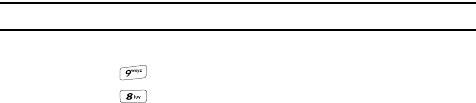
Menu Navigation 18
Menu Outline
Example: Accessing the Security menu.
1. Press the Menu soft key.
2. Press the key for Settings.
3. Press the key for Security.
Menu Outline
The following list shows the menu structure and indicates the number assigned to
each option.
1: Voice note
2: Call records
2.1: All calls
2.2: Missed calls
2.3: Incoming calls
2.4: Outgoing calls
2.5: Delete all
2.6: Call time
3: t-zones
3.1: Home
3.2: Enter URL
3.3: Bookmarks
3.4: Clear cache
4: IM
4.1: AIM
4.1.1: Sign on
4.1.2: Saved conversations
4.1.3: Offline conversations
4.1.4: Preferences
4.1.5: Help
4.2: ICQ
4.2.1: Connect
4.2.2: Saved conversations
4.2.3: Offline conversations
4.2.4: Preferences


















